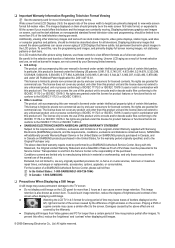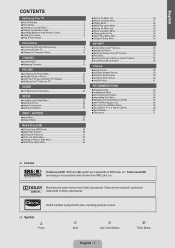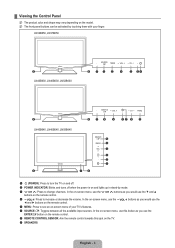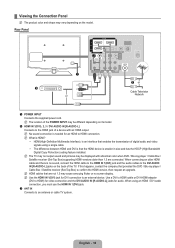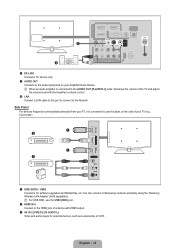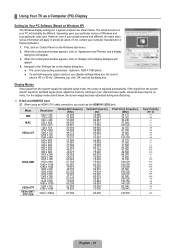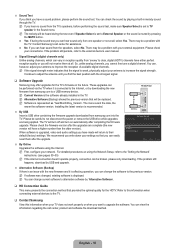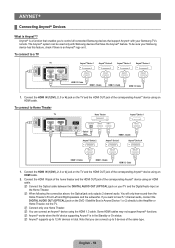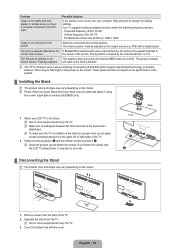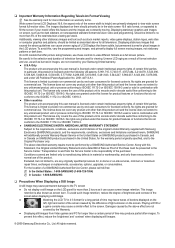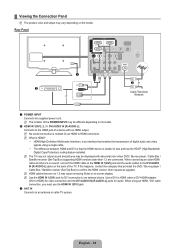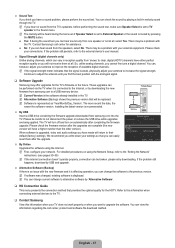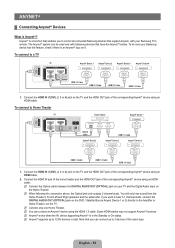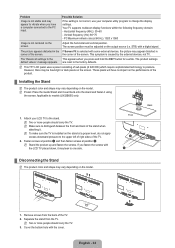Samsung LN55B640R3F Support Question
Find answers below for this question about Samsung LN55B640R3F.Need a Samsung LN55B640R3F manual? We have 8 online manuals for this item!
Question posted by DCOX8174 on May 1st, 2013
Leaning Issues
my tv has dropped 3/4-1" down on the left side compared to the right side. have you had any issues with this?is it a stand issue or an issue with the back of the tv?
Current Answers
Related Samsung LN55B640R3F Manual Pages
Samsung Knowledge Base Results
We have determined that the information below may contain an answer to this question. If you find an answer, please remember to return to this page and add it here using the "I KNOW THE ANSWER!" button above. It's that easy to earn points!-
General Support
... are discussed below. remote to exit. The Fine Tune screen appears. Press the Left or Right arrow button on your antenna until you want to improve reception. Press the Exit button ...cable wall outlet, or cable box to adjust your TV. The No Signal message may appear on your screen depending on your TV. This issue is weak, physically adjust your picture, the problem ... -
General Support
...quot;Please maintain "No Disc" Control Panel > The TCP/IP Control Panel will be set up of this feature: BD-...Enter] to begin , your player needs to be connected to your television and your player it connected to the LAN terminal on the ... then press the ENTER button. System Preferences > on your TV needs to be displayed in Stop mode, press the MENU button. ... -
How To Perform A Self Diagnosis SAMSUNG
... provider of questions ok Were you will hear a test tone. Product : Televisions > very dissatisfied very satisfied Q2. LED TV > How To Perform A Self Diagnosis STEP 3. UN55C6300SF 33483. How To... sound problem exists with this test tone, then your issue Console, etc...) or the cables connecting the device to your TV. Check that device for all of that your sound ...
Similar Questions
Wall Mount.
on the wall mount, what is the minimum and maximum space between the actual brackets that mount onto...
on the wall mount, what is the minimum and maximum space between the actual brackets that mount onto...
(Posted by jamesbainjr 2 years ago)
Samsung Un65c6500vfxza 65' Flat Panel Tv Reviews
(Posted by motox1us 10 years ago)
Samsung Flat Panel Turns Off And On Randomly
(Posted by woody7 11 years ago)
Not Available Appears Randomly On My Samsung Ln55b640r3fuza Tv.
It appears to show up more when the remote is used.
It appears to show up more when the remote is used.
(Posted by galduff 12 years ago)
I Have The Samsung Ln32c540f2d Flat Screen Television. What Is The Vesa System
What is the vesa system that the Samsung LN32C540F2D uses? I want to buy a wall mount for it.
What is the vesa system that the Samsung LN32C540F2D uses? I want to buy a wall mount for it.
(Posted by sendme2cali 12 years ago)