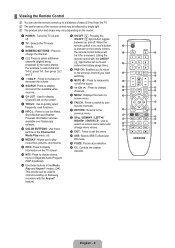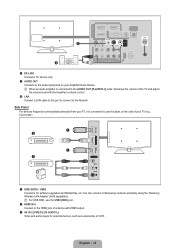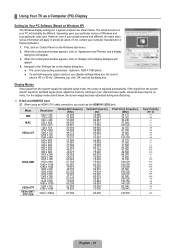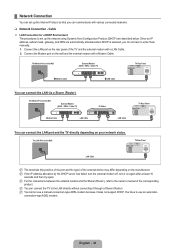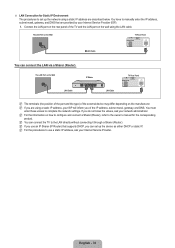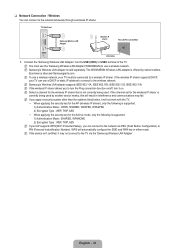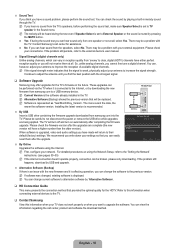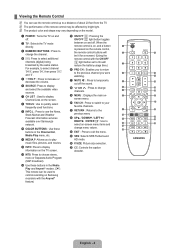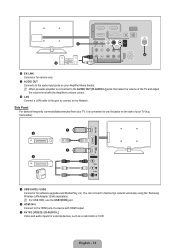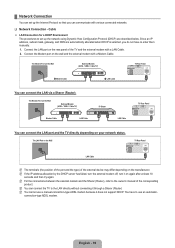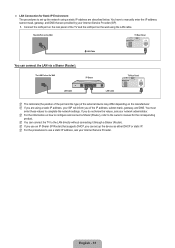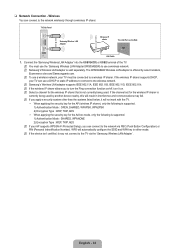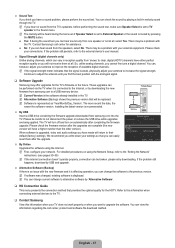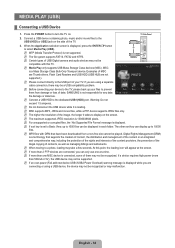Samsung LN55B640R3F Support Question
Find answers below for this question about Samsung LN55B640R3F.Need a Samsung LN55B640R3F manual? We have 8 online manuals for this item!
Question posted by galduff on November 18th, 2011
Not Available Appears Randomly On My Samsung Ln55b640r3fuza Tv.
It appears to show up more when the remote is used.
Current Answers
Related Samsung LN55B640R3F Manual Pages
Samsung Knowledge Base Results
We have determined that the information below may contain an answer to this question. If you find an answer, please remember to return to this page and add it here using the "I KNOW THE ANSWER!" button above. It's that easy to earn points!-
General Support
..., 1360x768, 1440x900, 1680x1050, and 1920x1080 depending on your TV. You can be used as : The video card in your users manual. To see what resolutions are available on all LCD TVs. Are Samsung LCD TVs That Can Be Used As Computer Monitors Mac Compatible? Samsung LCD TVs will work with the iMac (Intel Core Duo), the... -
General Support
...Do not install the JustScan firmware update from Europe on your remote. The JustScan function, however, is not available in the U.S. LCD Series JustScan Available On: Model numbers ending in 530, 540, 550... (1080i) Note: To access JustScan, you will not work on all HD inputs on TVs made for the American market. You can make your U.S. You can access the JustScan function... -
General Support
... the following HLR and HLS series DLP TVs is 60 Hz. If your remote or on its back panel. your Mac. Adjust the display if necessary using a DVI-D cable. The TV has a D-Sub 15 pin (PC ... TV and computer are Plug and Play compatible. For detailed information about adjusting your TV when it's attached to the TV depending on the connections available on your Mac and on your TV.&...
Similar Questions
My Samsung Will Not Come On .
Im hooked up to Direct tv receiver but when I push the on button on the direct tv remote the red sta...
Im hooked up to Direct tv receiver but when I push the on button on the direct tv remote the red sta...
(Posted by sempherfi 9 years ago)
Is There A Wireless Keyboard Available For This Samsung Tv?
Samsung Un60es6100fxza is There A Wireless Keyboard Available For This Samsung Tv?
Samsung Un60es6100fxza is There A Wireless Keyboard Available For This Samsung Tv?
(Posted by LOUISYF 10 years ago)
Leaning Issues
my tv has dropped 3/4-1" down on the left side compared to the right side. have you had any issues w...
my tv has dropped 3/4-1" down on the left side compared to the right side. have you had any issues w...
(Posted by DCOX8174 10 years ago)
Why Is My 46 In Magnavox Plasma Tv Volume Is Always Going To Zero? I Use A Remot
Why is my 46 in Magnavox PLasma TV volume is always going to zero? I use a remote to change volume.
Why is my 46 in Magnavox PLasma TV volume is always going to zero? I use a remote to change volume.
(Posted by donsurish 11 years ago)
Samsung Flat Panel Turns Off And On Randomly
(Posted by woody7 11 years ago)