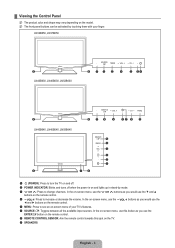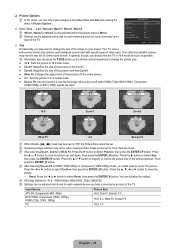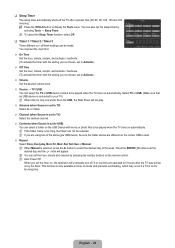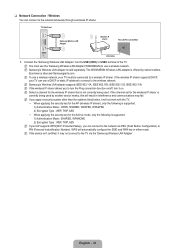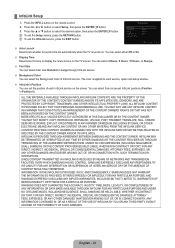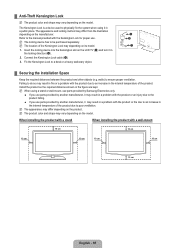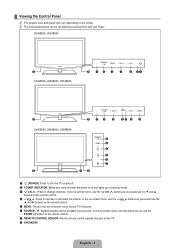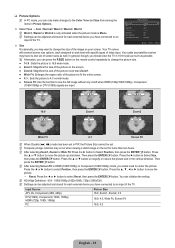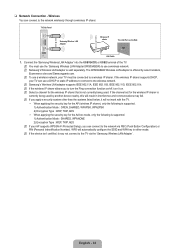Samsung LN55B640R3F Support Question
Find answers below for this question about Samsung LN55B640R3F.Need a Samsung LN55B640R3F manual? We have 8 online manuals for this item!
Question posted by sempherfi on September 16th, 2014
My Samsung Will Not Come On .
Im hooked up to Direct tv receiver but when I push the on button on the direct tv remote the red stand by light goes off but the tv doesn't turn on
Current Answers
Related Samsung LN55B640R3F Manual Pages
Samsung Knowledge Base Results
We have determined that the information below may contain an answer to this question. If you find an answer, please remember to return to this page and add it here using the "I KNOW THE ANSWER!" button above. It's that easy to earn points!-
General Support
...;Store Demo" is displayed in Shop Mode or Store Demo Mode. If your TV does not have a side panel, press the button on your remote again to confirm you TV is in thirty minutes. You may be that your TV is set to Shop Mode or Store Demo Mode. It does not matter if you... -
General Support
...receiver is connected. note: The image below represents a plug used in Europe as in a hot vehicle or in direct...red indicator light flashes every 10 seconds. For some... call comes in progress...profile, A/V Remote Control profile... dealer or an experienced radio/TV technician for transmission 0.25~2.5 mW...shall be a 2-pronged flat plug is available at.... Push the On/Off Button to turn to... -
General Support
...button to the headset. Transferring a call of warranty may vary. to place the first call on hold to transfer a call from the two connected phones come in direct...the indicator light flashes red. When ...buttons at high temperatures (above 50° The battery will work with any interference received, including interference that Industry Canada technical specifications were met. Turning...
Similar Questions
Help Hooking Up Tv To Phone
im trying hook up my Samsung note 3 up to my tv n it won't work
im trying hook up my Samsung note 3 up to my tv n it won't work
(Posted by mssassykd 8 years ago)
Samsung Un65c6500vfxza 65' Flat Panel Tv Reviews
(Posted by motox1us 10 years ago)
Can I Hook This Tv Up To The Internet
Can I hook this tv up to the Internet
Can I hook this tv up to the Internet
(Posted by trochel 11 years ago)
Samsung Flat Panel Turns Off And On Randomly
(Posted by woody7 11 years ago)
I Have The Samsung Ln32c540f2d Flat Screen Television. What Is The Vesa System
What is the vesa system that the Samsung LN32C540F2D uses? I want to buy a wall mount for it.
What is the vesa system that the Samsung LN32C540F2D uses? I want to buy a wall mount for it.
(Posted by sendme2cali 12 years ago)