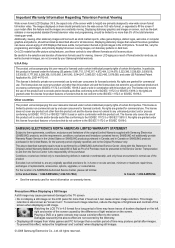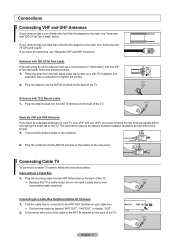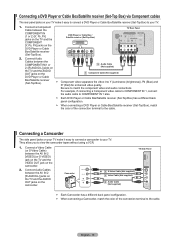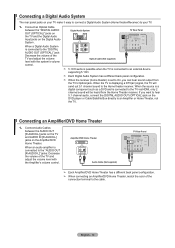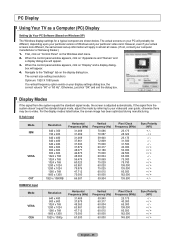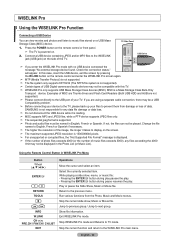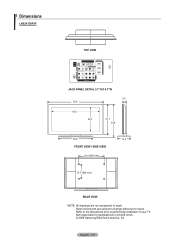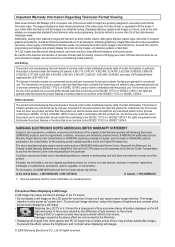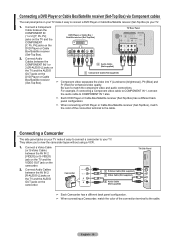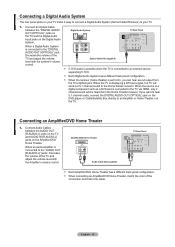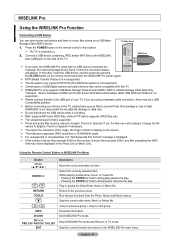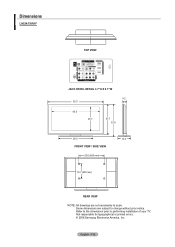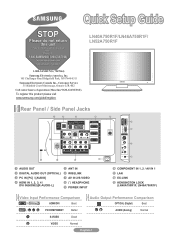Samsung LN52A750R1F Support Question
Find answers below for this question about Samsung LN52A750R1F.Need a Samsung LN52A750R1F manual? We have 6 online manuals for this item!
Current Answers
Answer #1: Posted by jolt on July 24th, 2011 8:23 PM
Yes
Get your AZ realtor license at the premier AZ real estate school. Also, existing realtors can renew their license with the online real estate courses in Arizona at one of the premier real estate schools in Arizona. Sponsored by Arizona real estate school
Related Samsung LN52A750R1F Manual Pages
Samsung Knowledge Base Results
We have determined that the information below may contain an answer to this question. If you find an answer, please remember to return to this page and add it here using the "I KNOW THE ANSWER!" button above. It's that easy to earn points!-
General Support
... details. This will up -converts or down -convert a 1080i or 1080p signal to your TV. The output resolution depends on the jacks you are using to connect the device to 720p. Related Articles: What Is The Native (Optimum) Resolution For My Plasma TV When I Set The Resolution On My Computer? How Do I Attach It To... -
General Support
... input. None of the 2005 LN-R, 2004 LT-P, or earlier Samsung LCD TVs accept a 1080p television Note: For the information about the display resolutions of any model under 32 inches) series TVs (for example, LN-T40 61 F, LN-T40 65 F) accept a 1080p television signal through Component and HDMI input. However, all LN-S series Samsung LCD... -
General Support
... for updating your TV needs to be displayed in Stop mode, press the MENU button. The TCP/IP Control Panel will advise you...to begin , your player needs to be connected to your television and your player. Turn the player back on the rear ...player powers down and all ". "Update Server is already installed. RESOLUTION The cable is not available. Server service is not connected. DHCP, ...
Similar Questions
Where Can I Find A Screen For My Samsung Ln52a750r1f Tv
(Posted by ojarman 10 years ago)
What Is The Resolution Of A Samsung Tantus Tsl3295hf Tv?
(Posted by sjomalley 10 years ago)
Is There A Repair For A Ghost Image On My Samsung Ln52a750r1f?
I have a ghost image and blur on the right side of my tv for about 30+ minutes when I turn on the tv...
I have a ghost image and blur on the right side of my tv for about 30+ minutes when I turn on the tv...
(Posted by Edtolland 10 years ago)
I Need A Screen Spare Part For Tv Samsung Ln52a750r1f
HELLO, MY LOCAL SUPLIDOR IN DOMINICAN REPUBLIC IT DOES NOT HAVE THE SPARE PART, WHERE I CAN FIND IT ...
HELLO, MY LOCAL SUPLIDOR IN DOMINICAN REPUBLIC IT DOES NOT HAVE THE SPARE PART, WHERE I CAN FIND IT ...
(Posted by olidomsa 12 years ago)