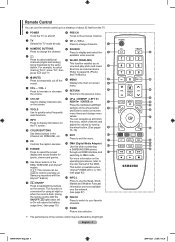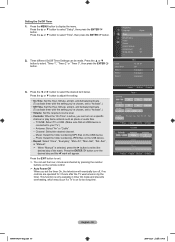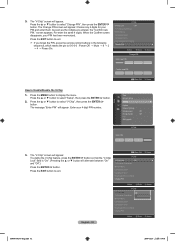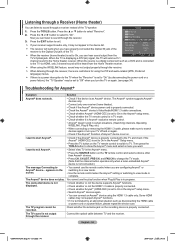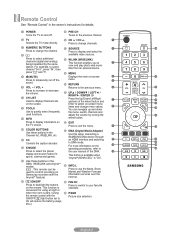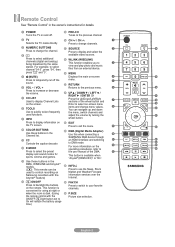Samsung LN52A650 Support Question
Find answers below for this question about Samsung LN52A650 - 52" LCD TV.Need a Samsung LN52A650 manual? We have 6 online manuals for this item!
Question posted by cjhay270 on April 6th, 2013
Power Go On And Off By Itself.
Current Answers
Answer #1: Posted by tintinb on April 6th, 2013 4:28 AM
If you have more questions, please don't hesitate to ask here at HelpOwl. Experts here are always willing to answer your questions to the best of our knowledge and expertise.
Regards,
Tintin
Related Samsung LN52A650 Manual Pages
Samsung Knowledge Base Results
We have determined that the information below may contain an answer to this question. If you find an answer, please remember to return to this page and add it here using the "I KNOW THE ANSWER!" button above. It's that easy to earn points!-
How To Find Your Model And Serial Number SAMSUNG
... will list the model number, serial number, and version number. LCD TV STEP 1. How To Find Your Model And Serial Number Product : Televisions > This sticker is wall mounted. 11034. If..., serial number, AC power consumption, date of the TV on a large sticker with information on the right side. Model And Serial Number Location Your Samsung TV will have your TV is easier to Use ... -
Using Anynet+ With A Home Theater SAMSUNG
... very dissatisfied very satisfied Q2. All of questions ok Were you are done, press the power button on the Blu-ray player and the Home theater. To operate the Blu-ray player...of this content? You do not need to use your TV's remote to the home theater. Product : Televisions > Using Anynet+ With A Home Theater STEP 7. LCD TV 2317. Content Feedback Q1. If you have a Blu... -
How To Label Inputs SAMSUNG
...a PC. very dissatisfied very satisfied Q2. Product : Televisions > your TV, follow these steps: Hint: If you to that is connected to ... quality from the provided list. With your TV powered on press the MENU button on your TV will also allow you label an input &...and then press The Edit Name sub menu will gray out the TV options. LCD TV > button and select the "Input" submit ...
Similar Questions
My picture resolution is out of adjustment. Using the remote control menu, I only have 2 screen reso...
Do you know where i can fix my tv ???? i need to replace the screen ...
at the moment it is intermitt I have had the cable connections checked. It is only for a few minutes...