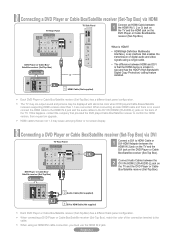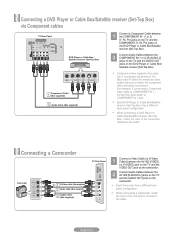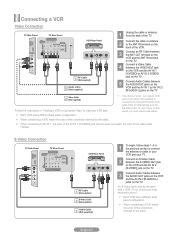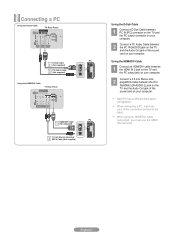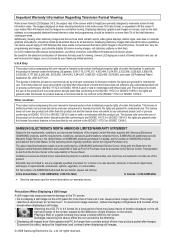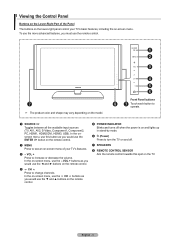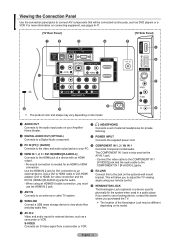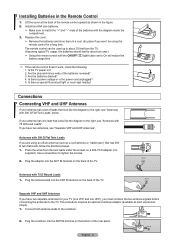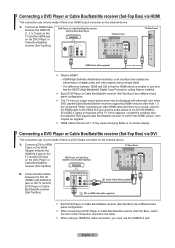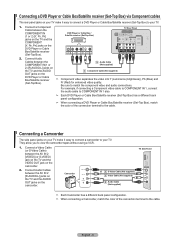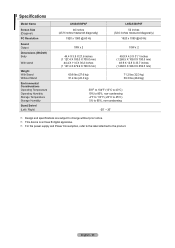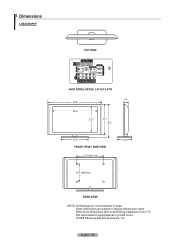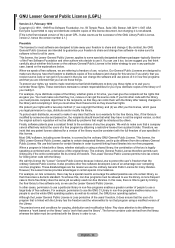Samsung LN52A580P6F Support Question
Find answers below for this question about Samsung LN52A580P6F.Need a Samsung LN52A580P6F manual? We have 5 online manuals for this item!
Question posted by tmfm0507 on July 12th, 2011
What Is Price
The person who posted this question about this Samsung product did not include a detailed explanation. Please use the "Request More Information" button to the right if more details would help you to answer this question.
Current Answers
Related Samsung LN52A580P6F Manual Pages
Samsung Knowledge Base Results
We have determined that the information below may contain an answer to this question. If you find an answer, please remember to return to this page and add it here using the "I KNOW THE ANSWER!" button above. It's that easy to earn points!-
General Support
Service Provider Contact Information Please contact service provider for subscription information, such a pricing and availability in standby mode, press the left soft key for Start Select Settings Select Sounds (C) Select Ring Tone (A) Select desired Ring Tone, using the ... -
General Support
... 10 or higher visit the following audio file types: MP3, MP4 / AAC, M4A, 3GP / AAC and WMA. Please contact AT&T for subscription information such a pricing and availability in the upper-right corner of a microSDHC 16GB capacity memory card. However, for the phone to play or view images, videos, music... -
General Support
... Wiselink Pro. Wiselink Pro LN46A850S1FXZA LN52A850S1FXZA LN46A860S2FXZA LN52A860S2FXZA 9 Series - To see if your television has Wiselink or Wiselink Pro, find your TV. Instead, many models have Wiselink. Wiselink...PN58A550S1FXZA LN52A540P2F LN32A550P3F LN37A550P3F LN40A550P3F LN46A550P3F LN52A550P3F LN46A580P6F LN52A580P6F 6 Series - Wiselink LN40A630M1FXZA PN50A650T1FXZA HL50A650C1FXZA ...
Similar Questions
How Do I Remove The Pedestal Stand From This Television?
I am having difficulty removing the pedestal stand from my Samsung LN40C530F1FXZA
I am having difficulty removing the pedestal stand from my Samsung LN40C530F1FXZA
(Posted by Kathypotter1959 4 years ago)
Samsung Un65c6500vfxza 65' Flat Panel Tv Reviews
(Posted by motox1us 10 years ago)
Flat Screen Tv
What is the best setting for a un55eh6000f Samsung best picture Quality
What is the best setting for a un55eh6000f Samsung best picture Quality
(Posted by Duwetlands1 11 years ago)
Samsung Flat Panel Turns Off And On Randomly
(Posted by woody7 11 years ago)
I Have The Samsung Ln32c540f2d Flat Screen Television. What Is The Vesa System
What is the vesa system that the Samsung LN32C540F2D uses? I want to buy a wall mount for it.
What is the vesa system that the Samsung LN32C540F2D uses? I want to buy a wall mount for it.
(Posted by sendme2cali 12 years ago)