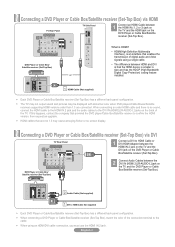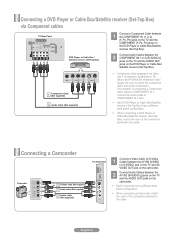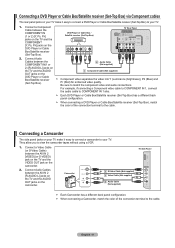Samsung LN52A550 Support Question
Find answers below for this question about Samsung LN52A550 - 52" LCD TV.Need a Samsung LN52A550 manual? We have 5 online manuals for this item!
Question posted by jodyreynolds69 on March 12th, 2012
Video Only On Half The Screen
video on haLF OF SCREEN ONLY
Current Answers
Related Samsung LN52A550 Manual Pages
Samsung Knowledge Base Results
We have determined that the information below may contain an answer to this question. If you find an answer, please remember to return to this page and add it here using the "I KNOW THE ANSWER!" button above. It's that easy to earn points!-
General Support
... in . In general, you are using your LCD TV for "How To Change The Aspect Ratio On Your TV" The advice above also holds true if you should set up a screen saver that goes on after about twenty minutes, or set to play video games. Avoid keeping a on the sides, changing the... -
General Support
... Panel window, under Appearance and Personalization, click Adjust Screen ...TVs and TX-T SlimFit TVs. 2007 models include LN-T series LCD TVs, HP-T and FP-T Plasma TVs, HL-T DLP TVs, and TX-T SlimFit TVs. See below . For information about using your LCD TV with your PC, for its back panel. That is either : Use an audio cable with your computer, follow these steps: Turn on your PC or video... -
General Support
...TVs have a 2008 Samsung DLP, LCD, or Plasma TV with the DVI Video In jack. Connecting Your TV to digital signals compatible with many Samsung monitors and LCD TVs...and at least the half way point. If your TV has only a DVI...TV has an HDMI only jack, you can use your monitor screen. Using a 15 pin D-sub (standard, VGA, or RGB) video cable, connect the Video Out jack on your TV...
Similar Questions
Samsung Lcd Tv Ln52a550p Wont Turn On Just Clicks
(Posted by usmcvcar 9 years ago)
Samsung Lcd Tv Red Screen Problem How To Fix
(Posted by rlvicesre 9 years ago)
Adjusting Screen Resolution On My Samsung Ln52a530 - 52' Lcd Tv.
My picture resolution is out of adjustment. Using the remote control menu, I only have 2 screen reso...
My picture resolution is out of adjustment. Using the remote control menu, I only have 2 screen reso...
(Posted by mccainjs 10 years ago)
Samsung Lnt5265f - 52' Lcd Tv Screen Replace
Do you know where i can fix my tv ???? i need to replace the screen ...
Do you know where i can fix my tv ???? i need to replace the screen ...
(Posted by jeffofgod 12 years ago)
My Samsung Ln52a550 Lcd Tv Has Vertical Lines On One Side
(Posted by Anonymous-17290 13 years ago)