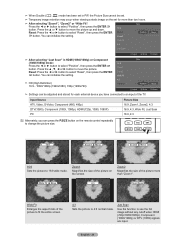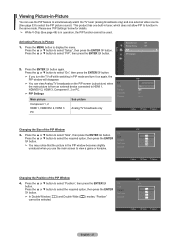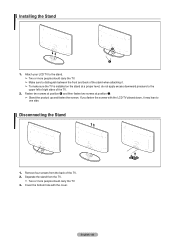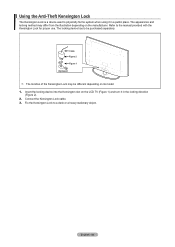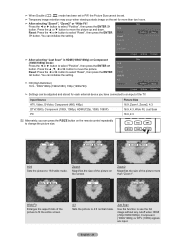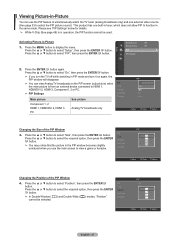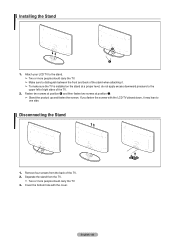Samsung LN52A550 Support Question
Find answers below for this question about Samsung LN52A550 - 52" LCD TV.Need a Samsung LN52A550 manual? We have 5 online manuals for this item!
Question posted by lambrixlms on June 26th, 2011
Samsung Ln52a550p3fxza Screen Has Lines In Picture
samsung tv has line vercal sometimes colored sometimes multi colored ,lines are left of center about 6 inches wide or toltal of 6 inchs with each line 1/8 wide other wise rest ofr pitcure is good.
Current Answers
Answer #1: Posted by crazyredhead87 on June 26th, 2011 10:52 PM
With these types of issues it is usually a panel malfunction. Sometimes it is a simple fix and sometimes they have to replace the entire panel. Unfortunately the panel is the biggest part in your television and costs the most to replace. It would be worth it to see if it can be repaired though, in case it is something that is nice and simple.
Related Samsung LN52A550 Manual Pages
Samsung Knowledge Base Results
We have determined that the information below may contain an answer to this question. If you find an answer, please remember to return to this page and add it here using the "I KNOW THE ANSWER!" button above. It's that easy to earn points!-
General Support
...picture that is not covered under warranty. For instructions on and then search for a minute or two every couple of hours, say during commercials or in (image retention). Reducing the brightness and contrast of the screen when it is a good idea to screen... To section of the picture occasionally if you are watching your LCD TV for an extended period of screen burn in . In general... -
General Support
... available for HD input. The Picture menu appears. Note 2 : If your TV has JustScan, it to view your TV. Note 4: The screen size choices available at any given time on line. Some remotes have your user's manual, click HERE to change size of options, including 16:9 (Wide Screen), 4:3 (Standard), Panorama, Zoom 1, Zoom 2, Widefit, and JustScan (1:1 pixel... -
General Support
... see a snowy, garbled, black and white line on the top of your TV set the TV to fill the screen when the TV is being broadcast. the area of the picture for which extends the picture beyond the edges of the screen. Note : The overscan line can appear on the screen. The picture fits the screen exactly. Some broadcast programs, however, do...
Similar Questions
Samsung Lcd Tv Ln52a550p Wont Turn On Just Clicks
(Posted by usmcvcar 9 years ago)
Samsung Lcd Tv Red Screen Problem How To Fix
(Posted by rlvicesre 10 years ago)
Adjusting Screen Resolution On My Samsung Ln52a530 - 52' Lcd Tv.
My picture resolution is out of adjustment. Using the remote control menu, I only have 2 screen reso...
My picture resolution is out of adjustment. Using the remote control menu, I only have 2 screen reso...
(Posted by mccainjs 10 years ago)
Samsung Lnt5265f - 52' Lcd Tv Screen Replace
Do you know where i can fix my tv ???? i need to replace the screen ...
Do you know where i can fix my tv ???? i need to replace the screen ...
(Posted by jeffofgod 12 years ago)
My Samsung Ln52a550 Lcd Tv Has Vertical Lines On One Side
(Posted by Anonymous-17290 13 years ago)