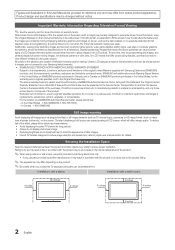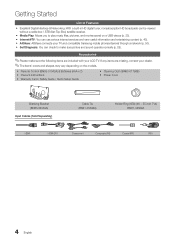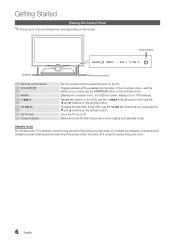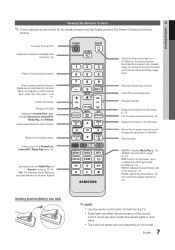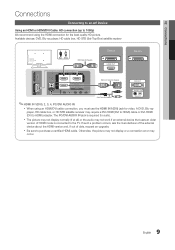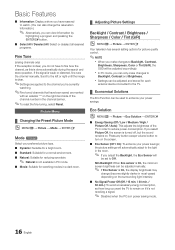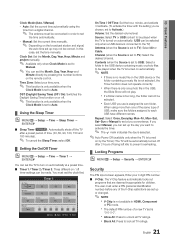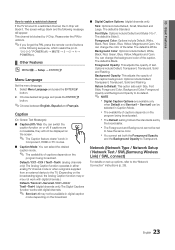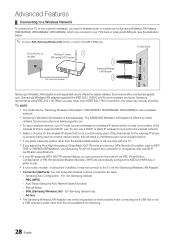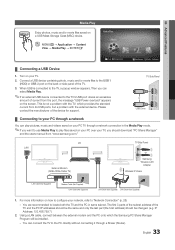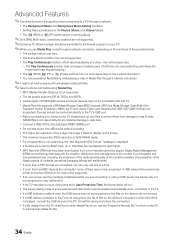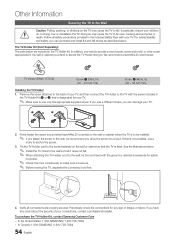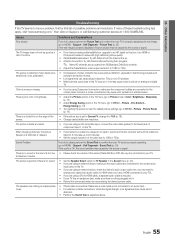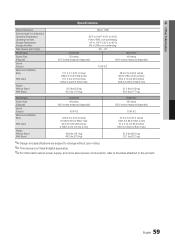Samsung LN46C650 Support Question
Find answers below for this question about Samsung LN46C650.Need a Samsung LN46C650 manual? We have 2 online manuals for this item!
Question posted by quack88 on October 25th, 2012
My Tv Is Flickering? I Was Told That The Power Supply Needed To Be Replaed
How much does a new power supply cost? Also, is there any other way to fix it?
Current Answers
Related Samsung LN46C650 Manual Pages
Samsung Knowledge Base Results
We have determined that the information below may contain an answer to this question. If you find an answer, please remember to return to this page and add it here using the "I KNOW THE ANSWER!" button above. It's that easy to earn points!-
General Support
... timer light on . If the suggestion above do not fix your problem, you need to the wall and the TV. Make sure that the source you try the following: Check the power cord on your problem, most likely the power supply in . If You Are Using Your TV as a computer monitor, try to access the online service... -
General Support
...Turn the player on and verify that the new f/w has been installed: With the power on you want to be powered on . update begins. After powering the player back on and the disc tray ..., a dialogue box appears asking if you are prompted to your television. Using the number buttons on the remote control. TV needs to be confused with the Update by model number", and then enter... -
How To Use The Wireless LinkStick With Your Television SAMSUNG
... or the Next button below . the Setup menu, select "Network Selection". Product : Televisions > UN40B6000VF 9628. Important: Not all 2008 6 series LCD TV's support wireless network connection. The 2008 6 series LCD TV's that do support the wireless function need to change the network setup to "Connecting To A Wireless Point". Your...
Similar Questions
Replacement Stand And Vesa Size
My current TV stand broke during a move and is barely holding on..I've been looking to get a replace...
My current TV stand broke during a move and is barely holding on..I've been looking to get a replace...
(Posted by Selenamcneilly 2 years ago)
Looking For Main Board For Ln46c650. Bn41-014368
Samsung TV LN46C650 main board #BN41-01436
Samsung TV LN46C650 main board #BN41-01436
(Posted by alnoor19774 3 years ago)
Tv Will Not Power On
There is a blinking red light and my TV will not power on or stay on, how do I fix it?
There is a blinking red light and my TV will not power on or stay on, how do I fix it?
(Posted by gtacey 9 years ago)
Tv Does Not Power On
It takes 5- 10 minutes of pressing remote or power button to get the tv to turn on. How to fix.
It takes 5- 10 minutes of pressing remote or power button to get the tv to turn on. How to fix.
(Posted by rbraun 12 years ago)