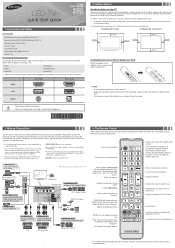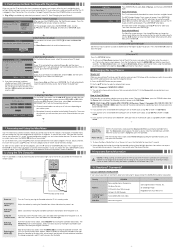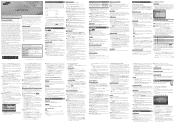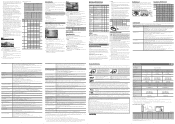Samsung UN46EH5050F Support Question
Find answers below for this question about Samsung UN46EH5050F.Need a Samsung UN46EH5050F manual? We have 2 online manuals for this item!
Question posted by gtacey on October 25th, 2014
Tv Will Not Power On
There is a blinking red light and my TV will not power on or stay on, how do I fix it?
Current Answers
Related Samsung UN46EH5050F Manual Pages
Samsung Knowledge Base Results
We have determined that the information below may contain an answer to this question. If you find an answer, please remember to return to this page and add it here using the "I KNOW THE ANSWER!" button above. It's that easy to earn points!-
General Support
...General Accessory More information is your phone after blinking. When the battery gets very low, the red indicator light on the headset blinks and then stays on your first responsibility. When using... Bluetooth devices. Press the Multi-Function button. The headset produces significantly less power than those of the FCC Rules. word mark and logos are available for... -
General Support
.... (It doesn't matter if the camcorder is not connected. Connect the power cord firmly to the camcorder's DC In jack without attaching the battery pack. The charging indicator will not blink or light up when the battery is in play mode or record mode.) If the camcorder turns on, we... -
General Support
...equipment does cause harmful interference to radio or television reception, which the receiver is equipped with ...found to regular blinking, twice every second. Consult the dealer or an experienced radio/TV techniciaion for car...power. Please refer to operate the equipment. this information before using other antenna or transmitter. Charging Light is on Recharging Complete Light...
Similar Questions
The Tv Is Showing Black And White On Av Port What Can Be The Problem Samsung Un4
(Posted by shadmulo 11 years ago)
Hours Of Usage
Is there a way to check out the hours of usage on the Samsung 46" LED tv (un46ef5050)? We bought a f...
Is there a way to check out the hours of usage on the Samsung 46" LED tv (un46ef5050)? We bought a f...
(Posted by Pammywalsh 11 years ago)
Blinking Red Light
I unplugged my samsung tv, and after pluging it back in, the red light continuously blinks and the t...
I unplugged my samsung tv, and after pluging it back in, the red light continuously blinks and the t...
(Posted by taylerkuenneth 11 years ago)
My Samsungtv Will Not Come On I See Blinking Red Light At The Power Switch And
MY SAMSUNGTV WILL NOT COME ON I SEE BLINKING RED LIGHT AT THE POWER SWITCH
MY SAMSUNGTV WILL NOT COME ON I SEE BLINKING RED LIGHT AT THE POWER SWITCH
(Posted by kmorris 12 years ago)
Tv Will Not Power On. It Has A Blinking Red Light.
(Posted by rickyranks 12 years ago)