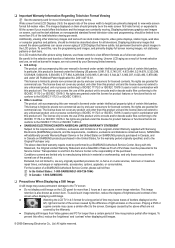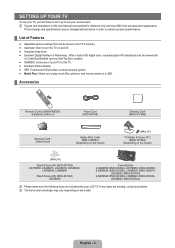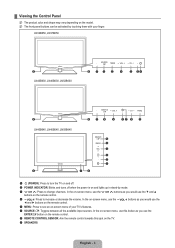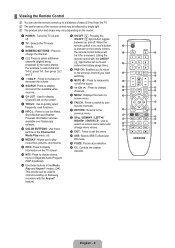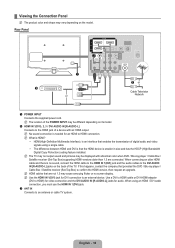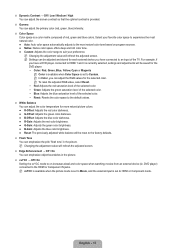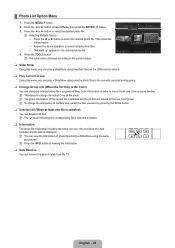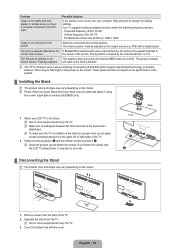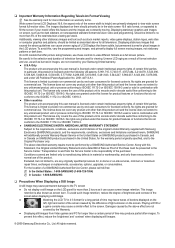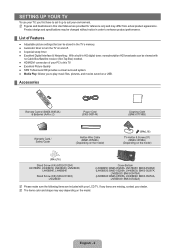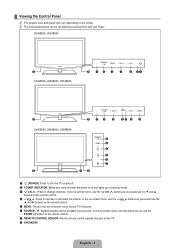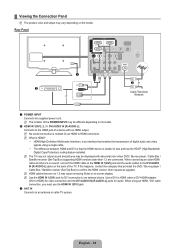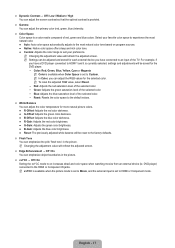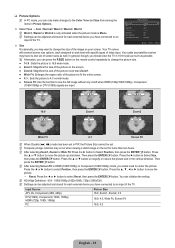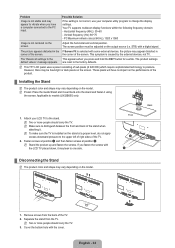Samsung LN46B640R3F Support Question
Find answers below for this question about Samsung LN46B640R3F.Need a Samsung LN46B640R3F manual? We have 9 online manuals for this item!
Question posted by Bushnoxplode on December 5th, 2015
My Colors Keep Changing
the contrast is all the way up and if I mess with it it kind of looks better but really dar
Current Answers
Related Samsung LN46B640R3F Manual Pages
Samsung Knowledge Base Results
We have determined that the information below may contain an answer to this question. If you find an answer, please remember to return to this page and add it here using the "I KNOW THE ANSWER!" button above. It's that easy to earn points!-
General Support
...Call On My SCH-I910 (Omnia) Phone? How Do I Make A 3-Way Call, Or Conference Call On My Phone? How Do I Record Video... (Omnia) Phone? How Do I Change The Date & How Do I Set The Home & Can The Display Contrast Or Brightness On My SCH-I910 (...Command On My SCH-I910 (Omnia) Phone? What Do The Different LED Color Changes Signify On My SCH-I910 (Omnia) Phone? Voice Dial, Notes or ... -
General Support
...On My SCH-I770 (Saga) Phone? How Do I Make A 3-Way Call, Or Conference Call On My Phone? Voice Dial, Notes ...Phone Be Changed? Can The Display Contrast Or Brightness On My SCH-I770 (Saga) Phone Be Adjusted? Can The Dialing Font Size Be Changed On My...Saga) Phone? What Do The Different LED Color Changes Signify On My SCH-I770 (Saga) Phone? Can I Change The Menu Style On My SCH-I770 ... -
General Support
...How Do I Make A 3-Way Call, Or Conference Call On My Phone? How Do I Change The Date & Does ...The Alarm On My SGH-I907 (Epix) Phone Have Snooze Capabilities? How Do I Copy Contacts From My SGH-I907 (Epix) Phone To The SIM Card? Can The Display Contrast...I907 (Epix) Phone? What Do The Different LED Color Changes Signify On My SGH-I907 (Epix) Phone? How ...
Similar Questions
Color Change On Samsung Tv
The color randomly changed on my samsung, it's very dark in some places and very light in others. Tr...
The color randomly changed on my samsung, it's very dark in some places and very light in others. Tr...
(Posted by sabra02fonseca 10 years ago)
Samsung Un65c6500vfxza 65' Flat Panel Tv Reviews
(Posted by motox1us 10 years ago)
My Tv Have The Color Distorted, When A Set The Contrast In Low # Look Better .
(Posted by miguel3 11 years ago)
Samsung Flat Panel Turns Off And On Randomly
(Posted by woody7 11 years ago)
I Have The Samsung Ln32c540f2d Flat Screen Television. What Is The Vesa System
What is the vesa system that the Samsung LN32C540F2D uses? I want to buy a wall mount for it.
What is the vesa system that the Samsung LN32C540F2D uses? I want to buy a wall mount for it.
(Posted by sendme2cali 12 years ago)