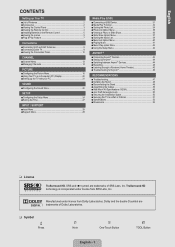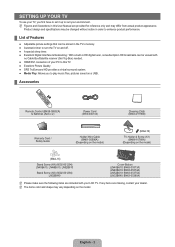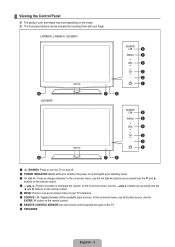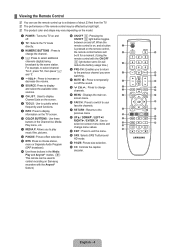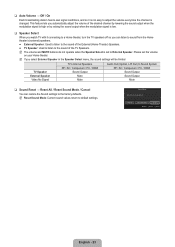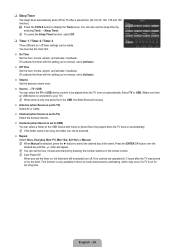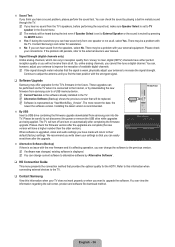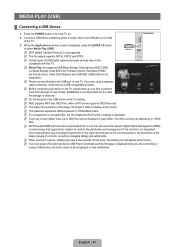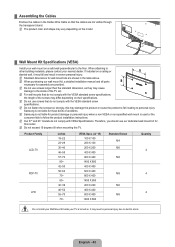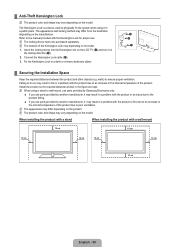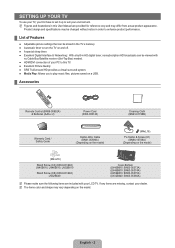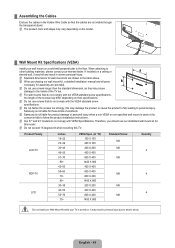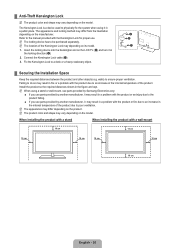Samsung LN46B610A5F Support Question
Find answers below for this question about Samsung LN46B610A5F.Need a Samsung LN46B610A5F manual? We have 7 online manuals for this item!
Question posted by msrifka on January 15th, 2012
Child Knocked The Tv Down From The Stand And It Fell And Won't Turn On.
It was about a foot from the ground. The plastic stand is cracked at the base.
Current Answers
Related Samsung LN46B610A5F Manual Pages
Samsung Knowledge Base Results
We have determined that the information below may contain an answer to this question. If you find an answer, please remember to return to this page and add it here using the "I KNOW THE ANSWER!" button above. It's that easy to earn points!-
Using Anynet+ With A Home Theater SAMSUNG
...the Blu-Ray player, enter the Tools Menu again and select BD operation. This will turn on the remote and all of this content? And when you select the Blu-ray ...dissatisfied very satisfied Q2. Product : Televisions > Using Anynet+ With A Home Theater STEP 7. You do not need to use your TV's remote to the LN40A750 using the television's remote. All of questions ok ... -
Using Anynet+ With A Home Theater SAMSUNG
...Were you satisfied with Anynet+ connected to the HT-AS720ST and then to the correct source, turn on the remote and all of this content? And when you select the Blu-ray player from...list on the Tools menu, the Anynet+ function will automatically change the TV to the LN40A750 using the television's remote. submit Please select answers for all three shut down. Using Anynet+ With A ... -
How To Record From A Cable Or Satellite Box Using Coaxial Cables With Your DVD Combo SAMSUNG
...[Rec] on , and set the set -top box, and DVD combo. very dissatisfied very satisfied Q2. Turn on your set top box on the DVD combo's remote control to begin recording the program. If ... program you satisfied with this content? submit Please select answers for your player can record on the TV and DVD combo to record from the set the channel of questions ok STEP 2. Set the channel...
Similar Questions
Samsung Tx-r3079wh Wont Turn On No Blinking Led
(Posted by alicrgnagy 9 years ago)
Attaching Tv Stand To Samsung Un55d7000
What size screw is needed to attach the free standing TV stand to this model? On another forum, it w...
What size screw is needed to attach the free standing TV stand to this model? On another forum, it w...
(Posted by drlisadaniels 9 years ago)
Does It Have Wireless Capability
want to connect laptop to tv wirelessly
want to connect laptop to tv wirelessly
(Posted by srietchel 11 years ago)
How Do I Install Tv Stand #bn96-04794b?
THERE ARE 2 PLASTIC INSERTS IN THE SLOTS WHERE THE TV STAND IS SUPOSED TO GO & I CAN'T GET THEM ...
THERE ARE 2 PLASTIC INSERTS IN THE SLOTS WHERE THE TV STAND IS SUPOSED TO GO & I CAN'T GET THEM ...
(Posted by RELIABILT 11 years ago)
Can Only Use 1 Hd Cable Unit At A Time,
i used to be able to switch between my satilite box to my dvd player by switching the source, now i ...
i used to be able to switch between my satilite box to my dvd player by switching the source, now i ...
(Posted by pannenter 11 years ago)