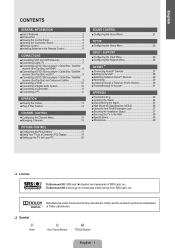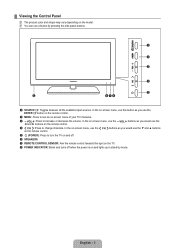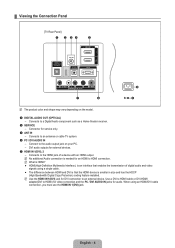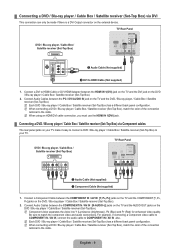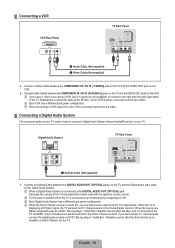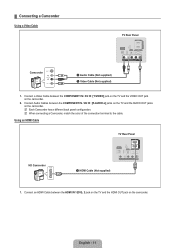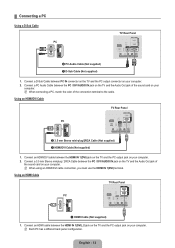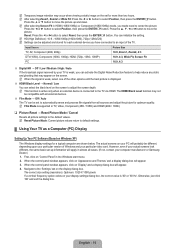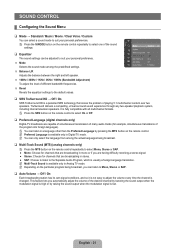Samsung LN46B500P3F Support Question
Find answers below for this question about Samsung LN46B500P3F.Need a Samsung LN46B500P3F manual? We have 4 online manuals for this item!
Question posted by glennbillingsley on June 25th, 2012
How Do I Take The Base Off?
Current Answers
Answer #1: Posted by TVDan on June 25th, 2012 4:07 PM
see page 35 to see the 4 screws that hold it in place. Just remove them and thestand slides out of the back cover: http://downloadcenter.samsung.com/content/UM/200909/20090914135846875/BN68-01883Q-00L03-0831.pdf
TV Dan
Related Samsung LN46B500P3F Manual Pages
Samsung Knowledge Base Results
We have determined that the information below may contain an answer to this question. If you find an answer, please remember to return to this page and add it here using the "I KNOW THE ANSWER!" button above. It's that easy to earn points!-
General Support
... Instructions On Verifying The Current Software Version On Your SCH-i760 IMPORTANT NOTICE Multiple Software Upgrade Tools Available Samsung has offered separate software Upgrade Tools based upon different Operating Systems. It is incompatible with any other model. Anti-Virus Programs Should Be Disabled ( See Article ) Administrative Privileges Required To Download &... -
General Support
.... IMPORTANT NOTICE Multiple Software Download Tools Available Samsung has offered separate Downloader Tools based upon different Operating Systems. It is critical to obtain the correct Downloader otherwise ...WMDC) 6.1 Installed & Feel: Using Windows Mobile 6.1, an easy-to-use Sliding Panel homescreen allows you use of a USB hub or docking station is recommended to be installed. Anti... -
General Support
... If your multi-purpose monitor has Component Video inputs, you can use to connect the DVD player based on the output jacks (Standard Video, S-Video, or Component Video) available on the outputs of your... TV by connecting an antenna or cable output directly to the RF or Cable In jack on the front panel of the set-top-box, and get audio from the set -top-box or tuner with Red &...
Similar Questions
I have a Samsung LCD TV Model LN46B500P3F and when I turn it on the volume shoots all the way up to ...
What is the best setting for a un55eh6000f Samsung best picture Quality
What is the vesa system that the Samsung LN32C540F2D uses? I want to buy a wall mount for it.