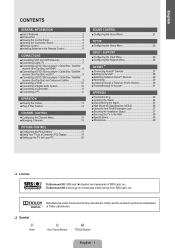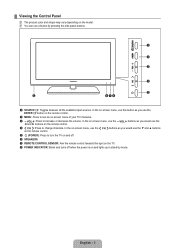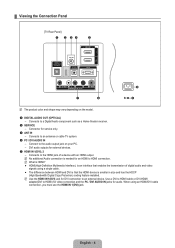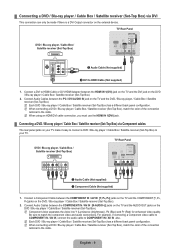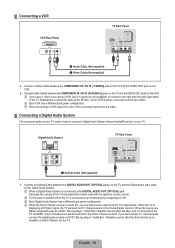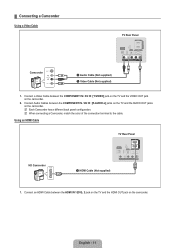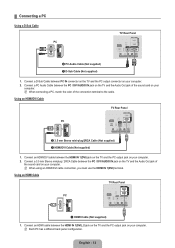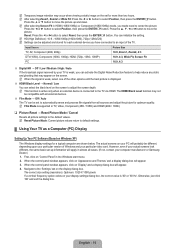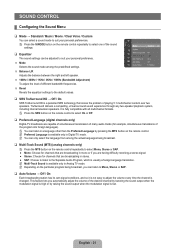Samsung LN46B500P3F Support Question
Find answers below for this question about Samsung LN46B500P3F.Need a Samsung LN46B500P3F manual? We have 4 online manuals for this item!
Question posted by jhiggins2889 on June 14th, 2015
Television Going Crazy
I have a Samsung LCD TV Model LN46B500P3F and when I turn it on the volume shoots all the way up to 100 and then when I try to use the Volume controls on the actual TV it changes the channels I've tried to search possible solutions on the internet but it seems no one else has these issues. What could it possible be?
Current Answers
Answer #1: Posted by zzed41 on June 15th, 2015 5:29 AM
Hi! This sounds like a problem with your motherboard or control hardware. Your best option is to get this checked by a repair center, and if confirmed, get the malfunctioning part replaced.
Hope this helps! If it does, please click on the Accept Answer button. I will greatly appreciate it! :)
Related Samsung LN46B500P3F Manual Pages
Samsung Knowledge Base Results
We have determined that the information below may contain an answer to this question. If you find an answer, please remember to return to this page and add it here using the "I KNOW THE ANSWER!" button above. It's that easy to earn points!-
General Support
... third parties voids any way. Changes or modifications not expressly ...volume level. Consult a dealer or an experienced radio/TV technician for being turned...use the following the phone's user guide instructions. Search for environmentally safe recycling. When the phone asks if you want. Choose the connection method you want to listen to music via the A/V Remote Control Volume... -
General Support
...POSSIBLE...turn ...Changes or modifications not expressly approved by SIG, may not, under normal use or misuse of the headset to increase the volume...way. Put the headset in any reason. Avoid storage at www.bluetooth.com. The headset has an active call . Press [▲] on , press and hold the Multi-Function button. Your headset has the Auto volume control... going to...Try...the actual time... -
How To Install Samsung's PC Share Manager SAMSUNG
... Computer icon on your computer's CD/DVD drive. LCD TV 348. Install Using the CD To Install PC Share Manager using the provided CD, follow these steps: Insert the disc into your computer, and then locate the CD/DVD drive containing the Share Manager disk. Product : Televisions > The drive opens displaying one file...
Similar Questions
Samsung Un65c6500vfxza 65' Flat Panel Tv Reviews
(Posted by motox1us 10 years ago)
Samsung Ln-t5271f Television - Volume On Samsung Lcd Tv Keeps Going To Zero,
sound bar show on the screen continuously
sound bar show on the screen continuously
(Posted by gb6288 11 years ago)
Samsung Flat Panel Turns Off And On Randomly
(Posted by woody7 11 years ago)
Volume On Samsung Lcd Tv Keeps Going To Zero. Sound Bar Shows On The Screen And
Volume on Samsung LCD tv keeps going to zero. Sound bar shows on the screen and is set at 0 - remo...
Volume on Samsung LCD tv keeps going to zero. Sound bar shows on the screen and is set at 0 - remo...
(Posted by cwainwright 12 years ago)
Samsung Ln52b550 Lcd Tv - Possibly Overheating
Samsung LN52B550 LCD - Possibly overheating and turning the panel on and off after 10 minutes of use...
Samsung LN52B550 LCD - Possibly overheating and turning the panel on and off after 10 minutes of use...
(Posted by robertmcginley 13 years ago)