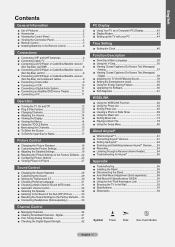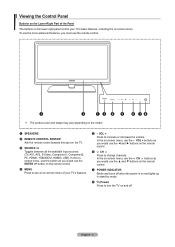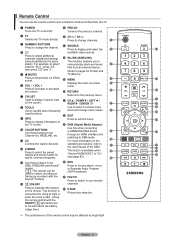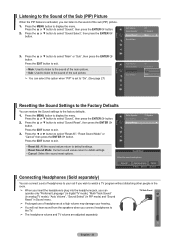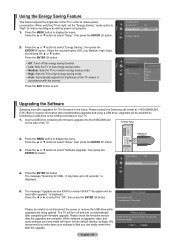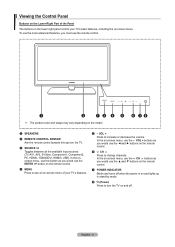Samsung LN46A630M1F Support Question
Find answers below for this question about Samsung LN46A630M1F.Need a Samsung LN46A630M1F manual? We have 5 online manuals for this item!
Question posted by rujrs on November 18th, 2011
Turning On
When I turn my TV on it clicks on an off rapidly and takes several minutes up to 15 minutes to power up entirely.
Current Answers
Answer #1: Posted by TVDan on November 18th, 2011 10:12 AM
remove the back and check for capacitors on the power supply that has the top puffed up slightly. If you find any, replace them. These parts (capacitors) are available at places like Radio Shack. you can either replace them yourself, or take the power supply board and the capacitors to a local TV shop and they will likely charge $20 to replace them for you. The power supply is the module that the AC cord plugs into, and the value of the capacitors is printed on the side. Normally the bad ones are rated at 16vdc and they could be 1000 to 2200 microfarads. These capacitors will look like a cylinder with a silver top. Google bad capacitors on LCD HDTV and you will see mass data.
TV Dan
Related Samsung LN46A630M1F Manual Pages
Samsung Knowledge Base Results
We have determined that the information below may contain an answer to this question. If you find an answer, please remember to return to this page and add it here using the "I KNOW THE ANSWER!" button above. It's that easy to earn points!-
General Support
..., follow these steps: Turn on the back of the dialog box. Also, on the TV using the Windows Display ...panel. Click OK. Control Panel. For information about using your LCD TV with your Mac, For information about using the D-sub 15 pin jack, follow these steps: Click the Start button, and then click Control Panel window, under Appearance and Personalization, click... -
General Support
...15 pin jack, follow these steps: With your old monitor still attached, boot up your computer's video card to the DVI-D In jack on the other. 2005 and 2006 Models Many of Samsung's 2005 and 2006 model TVs have your manual handy, click HERE to the TV... 1920x1080. the DVI jack, follow these steps: Turn on its back panel. Look for all DLP TVs made before the HLR and HLS series (HLP series... -
General Support
... try the following: Check the power cord for additional recommendations. To begin the service process, click to fill out an online service request. Unplug the TV, wait five minutes, plug the TV back in the outlet and that the outlet is plugged into. My Television Will Occasionally Not Turn On Or Will Not Turn On At All. Replace...
Similar Questions
Problem With Remote Not Turning Tv On.
Samsung TXJ2567 TV & digital cable. My remote will not turn TV on. Green light on TV is flashing...
Samsung TXJ2567 TV & digital cable. My remote will not turn TV on. Green light on TV is flashing...
(Posted by jmcg 6 years ago)
I Turn On Tv And It Takes About An Hour To Turn On. Then Good Picture
turn on tv does not come on for about an hour
turn on tv does not come on for about an hour
(Posted by nick46 10 years ago)
Will Not Turn Off Easily It Takes 10 To 15 Trys. Sometimes Turns Off And On
will not turn off easily it takes 10 to 15 trys. Often times turns off and on by itself while I am w...
will not turn off easily it takes 10 to 15 trys. Often times turns off and on by itself while I am w...
(Posted by garbagetal 10 years ago)
Samsung Flat Panel Turns Off And On Randomly
(Posted by woody7 11 years ago)