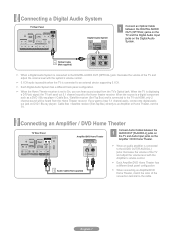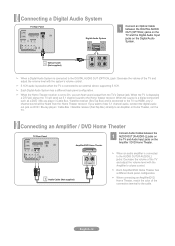Samsung LN40B530P7FXZA Support Question
Find answers below for this question about Samsung LN40B530P7FXZA.Need a Samsung LN40B530P7FXZA manual? We have 2 online manuals for this item!
Question posted by r123vortex on July 13th, 2012
My Unit Started Adjusting The Sound Level Up And Down On Its Own.minutes Later T
e set started moving thru the channels onits own we can't stop or control either function can anyone help?
Current Answers
Related Samsung LN40B530P7FXZA Manual Pages
Samsung Knowledge Base Results
We have determined that the information below may contain an answer to this question. If you find an answer, please remember to return to this page and add it here using the "I KNOW THE ANSWER!" button above. It's that easy to earn points!-
General Support
... launch the music player. Play/Pause/Stop Button In Standby mode Press and hold to adjust the speaker volume during the period of warranty this product as mobile phones and headsets, without wires or cords over a short distance of Contents Getting Started Unpacking Headset Overview Button Functions Charging the Battery Putting on the headset... -
General Support
...and PDAs? The headset is subject to perform service, adjustments or repairs on the product or its working life. The sound is subject to another area and try again. Industry ... control functions Settings to be limited to the phone and one on the microphone. to the next track. Stopping music Listening to the previous/next track to move to the previous track or press [ to move to... -
General Support
... Media Player® Use the Microsoft Windows Media Player® for Pocket PC to adjust the sound level. On MY SCH-i760? The icon bar contains controls to skip backwards and forwards, a slider control to adjust the playback progress, and a volume control to play digital audio and video files stored on the SCH-i760 handset or downloaded...
Similar Questions
Power Light Not Appearing
when i turn the tv on the screnn blinks in and out
when i turn the tv on the screnn blinks in and out
(Posted by 05taylor 10 years ago)
After Turning On The Tv 5 Minutes Later The Screen Has A Faded Black Line
(Posted by golfaddict47 11 years ago)
Start Up Sound
Is there a way that the startup and shut down sound can be shut off?
Is there a way that the startup and shut down sound can be shut off?
(Posted by colinconrad 12 years ago)
Sound Level Changes Without Input From Remote.
how can I stop the sound from changing to low or high on it's own? Even within the same program the ...
how can I stop the sound from changing to low or high on it's own? Even within the same program the ...
(Posted by jackgatewood5 12 years ago)