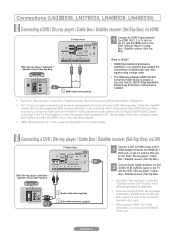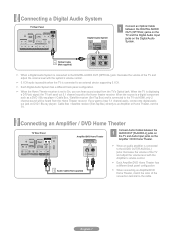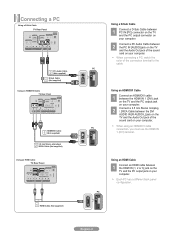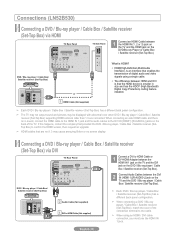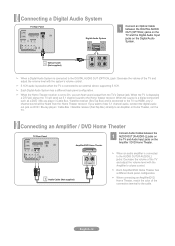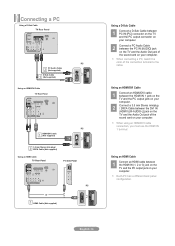Samsung LN40B530P7FXZA Support Question
Find answers below for this question about Samsung LN40B530P7FXZA.Need a Samsung LN40B530P7FXZA manual? We have 2 online manuals for this item!
Question posted by shyllerjillo on July 8th, 2012
Sound Produced But No Image
The person who posted this question about this Samsung product did not include a detailed explanation. Please use the "Request More Information" button to the right if more details would help you to answer this question.
Current Answers
Related Samsung LN40B530P7FXZA Manual Pages
Samsung Knowledge Base Results
We have determined that the information below may contain an answer to this question. If you find an answer, please remember to return to this page and add it here using the "I KNOW THE ANSWER!" button above. It's that easy to earn points!-
General Support
... Calls Or Voice Mails On My SGH-t629? Can I Delete All Images, Photos or Videos From My SGH-t629? I Delete All Sounds or Ringtones From My SGH-t629? Do I Change The Ringtones On ... The WAP Browser Cache Be Cleared On The SGH-t629? Support Infrared Communications? Support Voice Dialing? Images Sounds Images MP3s Camera & How Do I Turn This Off? The Startup Greeting On My SGH-t629 ... -
General Support
...Images Sounds Images MP3s Camera General Miscellaneous Internet & Connectivity Settings & How Do I Change Text Input Modes On My SGH-t329? How Do I Mute / Unmute A Call On My SGH-t329? How Do I Assign A Ringtone Or Image...Change The Wallpaper (Screen Saver) On My SGH-t329? How Do I Delete All Sounds or Ringtones From My SGH-t329? Do I Turn Off Message Alerts While My SGH-... -
General Support
...Images Sounds Images MP3s Camera General Miscellaneous Internet & Connectivity Settings & How Do I Create Or Delete A Contact On My Alltel SCH-U420? How Do I Disable Or Change The Camera Shutter Sound...handset FAQ Listing By Category Specifications Using The Phone Bluetooth Contacts Display Sounds & Messaging Speakerphone Communication & Configurations Speed Dial Calendar, ...
Similar Questions
Samsung Un65c6500vfxza 65' Flat Panel Tv Reviews
(Posted by motox1us 10 years ago)
My Unit Started Adjusting The Sound Level Up And Down On Its Own.minutes Later T
e set started moving thru the channels onits own we can't stop or control either function can anyone...
e set started moving thru the channels onits own we can't stop or control either function can anyone...
(Posted by r123vortex 11 years ago)
I Have The Samsung Ln32c540f2d Flat Screen Television. What Is The Vesa System
What is the vesa system that the Samsung LN32C540F2D uses? I want to buy a wall mount for it.
What is the vesa system that the Samsung LN32C540F2D uses? I want to buy a wall mount for it.
(Posted by sendme2cali 12 years ago)