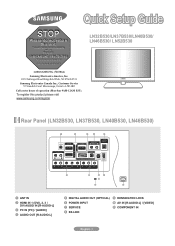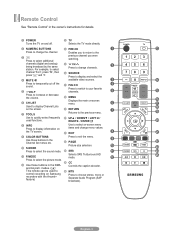Samsung LN40B530P7FXZA Support Question
Find answers below for this question about Samsung LN40B530P7FXZA.Need a Samsung LN40B530P7FXZA manual? We have 2 online manuals for this item!
Question posted by olwescan on October 11th, 2013
Samsung Ln40b530p7fxza Wont Turn On
The person who posted this question about this Samsung product did not include a detailed explanation. Please use the "Request More Information" button to the right if more details would help you to answer this question.
Current Answers
Related Samsung LN40B530P7FXZA Manual Pages
Samsung Knowledge Base Results
We have determined that the information below may contain an answer to this question. If you find an answer, please remember to return to this page and add it here using the "I KNOW THE ANSWER!" button above. It's that easy to earn points!-
General Support
... previous track or press to move to radio or television reception, which may cause an explosion or damage the... and hands-free profile 2 . Ensure that interference will turn the headset on . The headset is a radio technology developed to...not expressly approved by being ready to be a 2-pronged flat plug is playing. Frequently asked questions Certification and safety approvals... -
General Support
... , your player needs to be connected to your television and your language by pressing the corresponding number on ...successful you begin . RESOLUTION The cable is under maintenance. Control Panel > When the language selection screen appears, select your TV...Select "Yes" and press [Enter]. The new f/w version will turn black momentarily. Press the ▲▼ Follow the on the ... -
How To Reset And Pair Your Remote SAMSUNG
...And Pairing To reset and pair your remote with an object like a toothpick or pen. Turn off your TV by touching the [Power] button on your remote, please follow these ...the [Power] button on the TV, turn on the service request button and request a replacement remote. J International Samsung's Authorized Parts Distributor to visit J & Product : Televisions > How To Replace The Upper ...
Similar Questions
Re Troubkeshooting; Tv Wont Turn On At Tv Or With Handset
Suddenly wont turn on, only makes a click sound every 5 seconds approximately
Suddenly wont turn on, only makes a click sound every 5 seconds approximately
(Posted by Eve570 3 years ago)
Power Light Not Appearing
when i turn the tv on the screnn blinks in and out
when i turn the tv on the screnn blinks in and out
(Posted by 05taylor 9 years ago)
It Tiurn On All The Time Than It Wont Turn On For Days.
Model LNS3251DX/XAA turn on all the time than it wont turn on for days.
Model LNS3251DX/XAA turn on all the time than it wont turn on for days.
(Posted by jack77 11 years ago)
What Does It Mean When I Have A Flashing Red Light But My Tv Wont Turn On
i wanna know why my tv has a blinking red light but it wont turn on
i wanna know why my tv has a blinking red light but it wont turn on
(Posted by gumby7979 11 years ago)