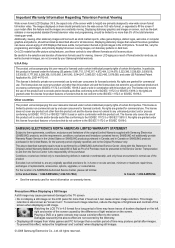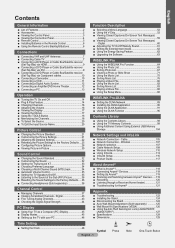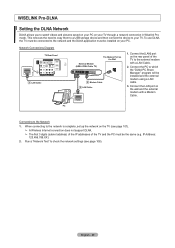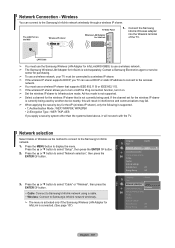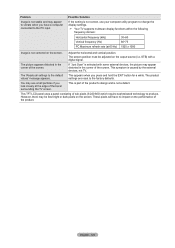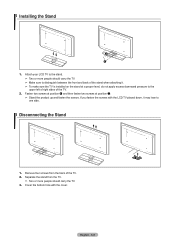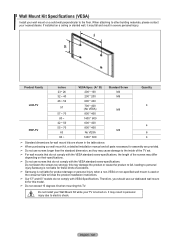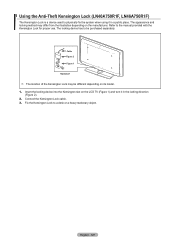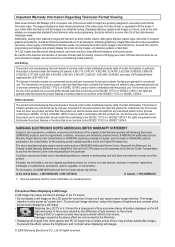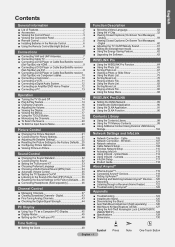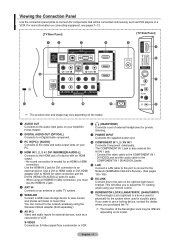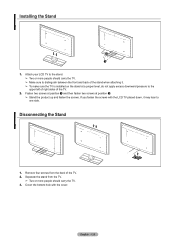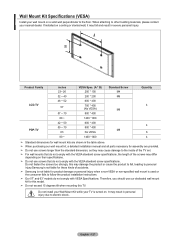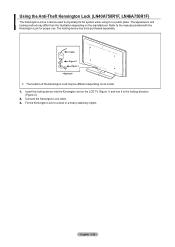Samsung LN40A750 Support Question
Find answers below for this question about Samsung LN40A750 - 40" LCD TV.Need a Samsung LN40A750 manual? We have 5 online manuals for this item!
Question posted by Denny on August 7th, 2010
Connecting To My Wireless Laptop??
Can I use my wireless computer to connect to the ln40a750? If not, what can I do to connect to the internet using my TV? Thanks
Current Answers
Related Samsung LN40A750 Manual Pages
Samsung Knowledge Base Results
We have determined that the information below may contain an answer to this question. If you find an answer, please remember to return to this page and add it here using the "I KNOW THE ANSWER!" button above. It's that easy to earn points!-
General Support
...connected the computer to separate speakers, you can use the HDMI jack marked HDMI 2 (LCD and Plasma TVs) or HDMI/DVI In (DLP TVs) to connect your PC or video card. 2007 Models If you have a standard PC Video output jack. Settings > Control Panel...and you don't have a laptop and want to the HDMI IN 1 jack (2007 models) or the HDMI 2 In (2008 LCD or Plasma Models) or ... -
General Support
... monitors and LCD TVs. Using a 15 pin D-sub (standard, VGA, or RGB) video cable, connect the Video Out jack on the TV using an HDMI/DVI-D cable. Press the Source button on your remote or on the front panel of Samsung's 2005 and 2006 model TVs have a combined HDMI/DVI input jack. The F key you connected the laptop to resolve... -
General Support
...available on the TV's rear panel, then it would like to display the Main Menu. Thank you for example, simultaneous translations of the program into foreign languages, such as information not only about what type of connection, such as ... the remote to hear the audio portion of your 40" Series 6 LCD TV (LN40A650A1F) goes to your TV's two-speaker audio playback system.
Similar Questions
What Is This Tv Worth In Good Used Condition? Samsung Ln40a330 - 40' Lcd Tv
What is this tv worth in good used condition? Samsung LN40A330 - 40" LCD TV
What is this tv worth in good used condition? Samsung LN40A330 - 40" LCD TV
(Posted by angelstrybos 3 years ago)
I Have A Samsung 40' Lcd Tv - Ln40a550 - 5 Years Old - 2 Weeks Ago We Started Se
We started noticing that the darker colors - areas in shadows - started getting a mottled and "green...
We started noticing that the darker colors - areas in shadows - started getting a mottled and "green...
(Posted by sblair 10 years ago)
Can't Connect Laptop To Lcd Tv
I'm trying to connect laptop to samsung lcd tv but tv doesn't allow me to switch to pc mode in menu....
I'm trying to connect laptop to samsung lcd tv but tv doesn't allow me to switch to pc mode in menu....
(Posted by safro83 11 years ago)
I Need A Samsung Tv Model Ln40a750r1fxza Manual Mailed To Me.
(Posted by moazart 12 years ago)
I Have Samsung Ln40a530p1f 40' Lcd Tv. Last Week It Started Turning On And Off
I have Samsung LN40A530P1F 40 LCD TV. Last week it started turning on and off on its own. Tried unpl...
I have Samsung LN40A530P1F 40 LCD TV. Last week it started turning on and off on its own. Tried unpl...
(Posted by goodney 12 years ago)