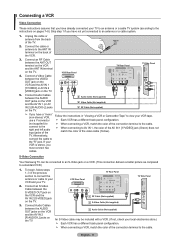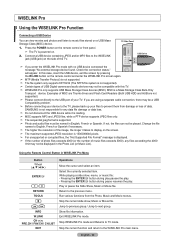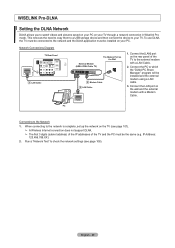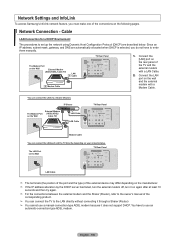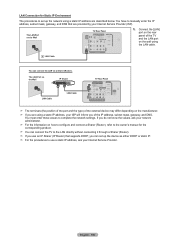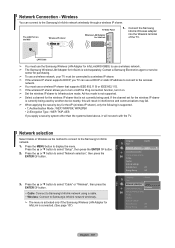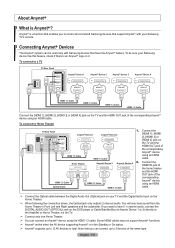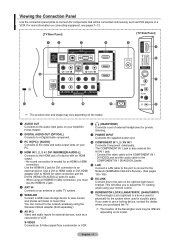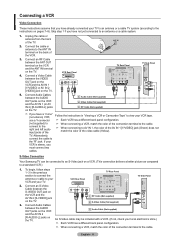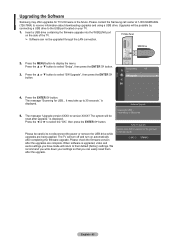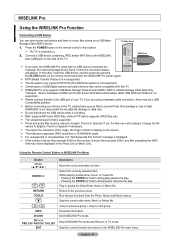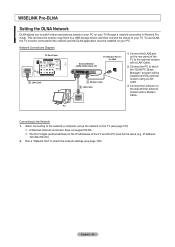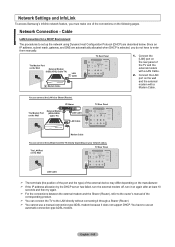Samsung LN40A750 Support Question
Find answers below for this question about Samsung LN40A750 - 40" LCD TV.Need a Samsung LN40A750 manual? We have 5 online manuals for this item!
Question posted by moazart on April 4th, 2012
I Need A Samsung Tv Model Ln40a750r1fxza Manual Mailed To Me.
The person who posted this question about this Samsung product did not include a detailed explanation. Please use the "Request More Information" button to the right if more details would help you to answer this question.
Current Answers
Related Samsung LN40A750 Manual Pages
Samsung Knowledge Base Results
We have determined that the information below may contain an answer to this question. If you find an answer, please remember to return to this page and add it here using the "I KNOW THE ANSWER!" button above. It's that easy to earn points!-
General Support
..., you have the option to access your device. Account Name: Required SSL Connection (Outgoing Mail Server Only): A connection that connecting automatically may require different authentication settings from your e-mail address which you may need to manually configure the account on the SGH-I617 running Windows Mobile 6.0. Connection Settings Never Every 15 minutes... -
General Support
... number of messages that enables sending of your e-mail account. These settings will need for any of these settings, please stop here and contact your password so it will be entered manually. Outgoing Server Settings: The outgoing e-mail server may not be added to ): E-Mail Address: Usually in the section above are... -
General Support
... not support an SSL connection, you will be entered manually. When setting up to check or uncheck the Automatic setup box If settings were not detected, enter User Name, Password & Requirements In order to proceed, you will need to send outgoing e-mail from the incoming email server. User Name: Password...
Similar Questions
What Is This Tv Worth In Good Used Condition? Samsung Ln40a330 - 40' Lcd Tv
What is this tv worth in good used condition? Samsung LN40A330 - 40" LCD TV
What is this tv worth in good used condition? Samsung LN40A330 - 40" LCD TV
(Posted by angelstrybos 3 years ago)
Samsung 40 Lcd Hdtv Won't Turn On
Have a 40 LCD HDTV # Ln40c530F1F that only turns a red blinkin but the tv won't turn on I tried ever...
Have a 40 LCD HDTV # Ln40c530F1F that only turns a red blinkin but the tv won't turn on I tried ever...
(Posted by Dr2010mini 11 years ago)
I Have Samsung Ln40a530p1f 40' Lcd Tv. Last Week It Started Turning On And Off
I have Samsung LN40A530P1F 40 LCD TV. Last week it started turning on and off on its own. Tried unpl...
I have Samsung LN40A530P1F 40 LCD TV. Last week it started turning on and off on its own. Tried unpl...
(Posted by goodney 12 years ago)
Connecting To My Wireless Laptop??
Can I use my wireless computer to connect to the ln40a750? If not, what can I do to connect to the i...
Can I use my wireless computer to connect to the ln40a750? If not, what can I do to connect to the i...
(Posted by Denny 13 years ago)
Samsung 40' Lcd Hd 1080p (ln40b530p7fxzc)
Picture Problems
My Samsung 40" LCD HD 1080p (LN40B530P7FXZC) has been working great for 2 years. Now all of a sudden...
My Samsung 40" LCD HD 1080p (LN40B530P7FXZC) has been working great for 2 years. Now all of a sudden...
(Posted by murdy1 13 years ago)