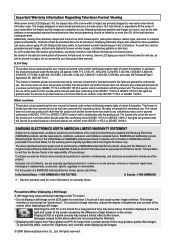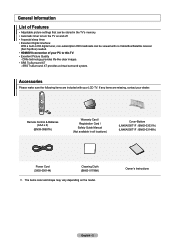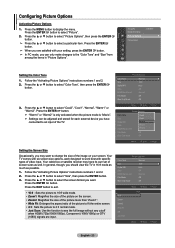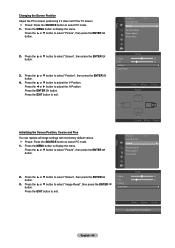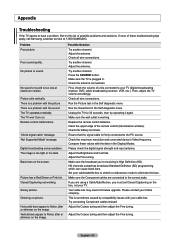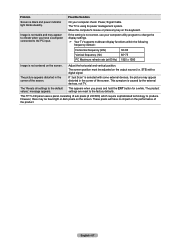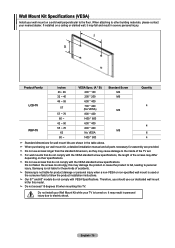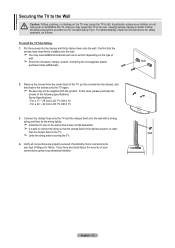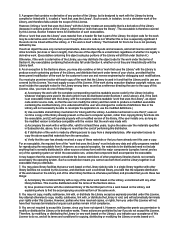Samsung LN40A500 Support Question
Find answers below for this question about Samsung LN40A500 - 1080p LCD HDTV.Need a Samsung LN40A500 manual? We have 3 online manuals for this item!
Question posted by yogiseema on August 22nd, 2011
How Much Cost To Replace The Lcd Display Of My Ln40a500
The person who posted this question about this Samsung product did not include a detailed explanation. Please use the "Request More Information" button to the right if more details would help you to answer this question.
Current Answers
Related Samsung LN40A500 Manual Pages
Samsung Knowledge Base Results
We have determined that the information below may contain an answer to this question. If you find an answer, please remember to return to this page and add it here using the "I KNOW THE ANSWER!" button above. It's that easy to earn points!-
General Support
... to the area where the stuck pixel is located, as shown in the liquid crystal display (TFT LCD) has not covered that more will now work correctly. In most cases, the stuck pixel..., turn on or stuck off . Since a 15 inch LCD display contains 2,359,296 pixels, a 19 inch LCD display contains 3,932,160 pixels, and a 24 inch LCD display contains 6,912,000 pixels, having a few "bad... -
General Support
...Place a thumbnail into the slot at the bottom of the LCD when a memory card is displayed at the bottom of the phone (1) Press the battery ...down until it clicks (2) The battery must be properly installed before removing the battery can cause damage to turn off the phone (if turned on the phone Tip: To obtain a replacement... -
General Support
... the Message box(es) key to your handset too. With SMS (Short Message Service) Text Messaging, you receive a new message, it will automatically be displayed on the handset's LCD display.
Similar Questions
Samsung Lcd Model La32b450c4
How much is the price for the brand new Samsung LCD Model la32b450c4?
How much is the price for the brand new Samsung LCD Model la32b450c4?
(Posted by nelestropia1143 1 year ago)
Samsung Lcd La32b450c4 Sound Without Picture And If I Remove Socket Everything R
(Posted by marinestar79 11 years ago)
No Image
i have a samsung LA 32B450C4 LCd Tv which i bought in Mauritius.Since a while i am having a problem ...
i have a samsung LA 32B450C4 LCd Tv which i bought in Mauritius.Since a while i am having a problem ...
(Posted by Sunidha 11 years ago)
Need A Manual For Samsung Lcd Ln46a500t1fxza - Want To Replace Power Supply Capa
(Posted by kensell 12 years ago)
Samsung Lcd- Tv Fault- La32b450
Dear Mr. My LCD TV( LA32B450)has following problems please try to help me to rectify the same. 1...
Dear Mr. My LCD TV( LA32B450)has following problems please try to help me to rectify the same. 1...
(Posted by sunilraigamage 12 years ago)