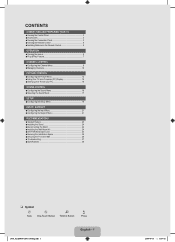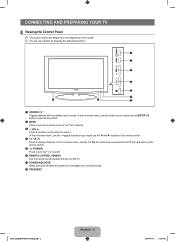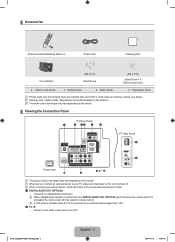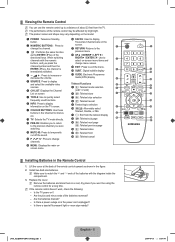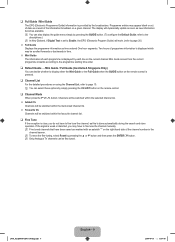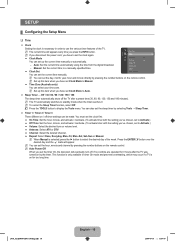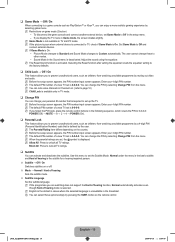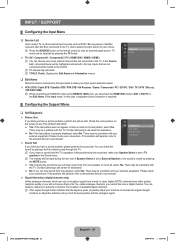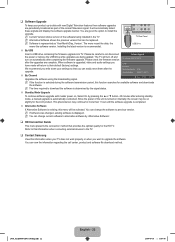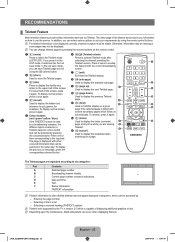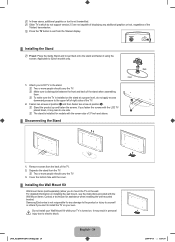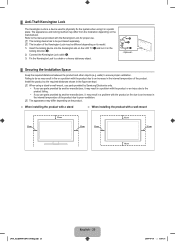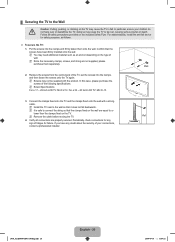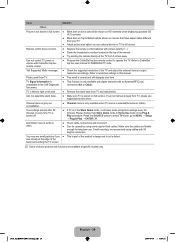Samsung LA32B450 Support Question
Find answers below for this question about Samsung LA32B450 - LCD TV - MULTI SYSTEM.Need a Samsung LA32B450 manual? We have 1 online manual for this item!
Question posted by sunilraigamage on May 31st, 2011
Samsung Lcd- Tv Fault- La32b450
Dear Mr.
My LCD TV( LA32B450)has following problems please try to help me to rectify the same.
1.It switches on with the remote and thereafter TV doesnot respond to the remote controller.
2. Cannot be switched off by the Remote controller.
3. Side panal manual button are functioning as other details required cannot be followed as the remote does not work thereafter.( Numaric Nos 0-9)
4. I checked the remote controller for the other LCD TV, It works.
Regards
SUNIL
Current Answers
Related Samsung LA32B450 Manual Pages
Samsung Knowledge Base Results
We have determined that the information below may contain an answer to this question. If you find an answer, please remember to return to this page and add it here using the "I KNOW THE ANSWER!" button above. It's that easy to earn points!-
General Support
... subject to the following product: Samsung Bluetooth Headset SBH170 Manufactured at high temperatures (above named product is connected. Consult a dealer or an experienced radio/TV technician for the headset on the phone in shipping. All repair work on where and how they have been paired, via the A/V Remote Control Volume Up/Down Button Press to... -
Configuring PC Share Manager SAMSUNG
... then let your owner's manual. LCD TV > Select Set Device Policy from sharing information on your computer or the TV displays an error message stating that are trying to Denied by default. Verify that your PC so it . these actions do not resolve the problem, try the following: Make sure the TV is working properly, then PC Share Manager... -
General Support
...;. Once connected, the indicator will resume. function when connecting to regular blinking, twice every second. Check your Bluetooth AV capable device, follow the specific operation instructions for stereo sound effect to the following measures: Reorient or relocate the receiving antenna. The PIN CODE for help. Press and hold the button until the indicator blinks rapidly. ...
Similar Questions
What Is The Price Of This Product....
(Posted by Anonymous-169675 2 years ago)
Remote Codes For Syncmaster Lcd Monitor/tv.
I am trying to program a comcast/xfinity remote. Please provide remote codes.
I am trying to program a comcast/xfinity remote. Please provide remote codes.
(Posted by rgough 6 years ago)
What Is The Code For Model Cxb1322
I am trying to program a universal remote for model cxb1322 with no luck
I am trying to program a universal remote for model cxb1322 with no luck
(Posted by Anonymous-114148 10 years ago)
Please I Need Help I Have Got A Sound But No Picture On My Lcd Tv, What's Goingo
(Posted by eliasgonc 11 years ago)
No Image
i have a samsung LA 32B450C4 LCd Tv which i bought in Mauritius.Since a while i am having a problem ...
i have a samsung LA 32B450C4 LCd Tv which i bought in Mauritius.Since a while i am having a problem ...
(Posted by Sunidha 11 years ago)