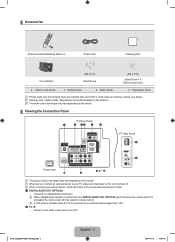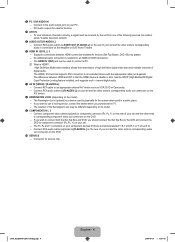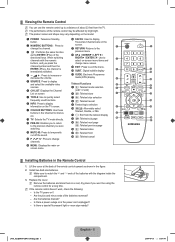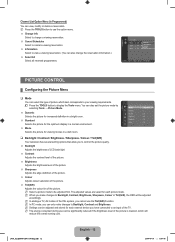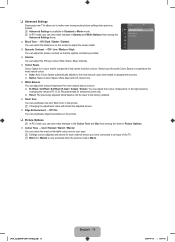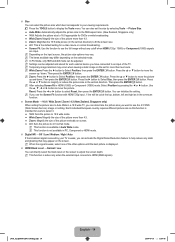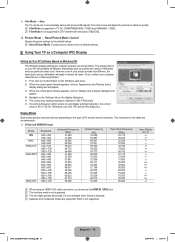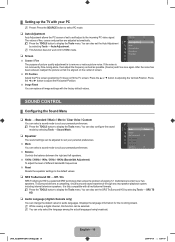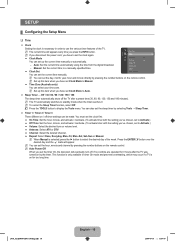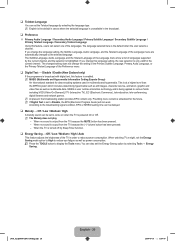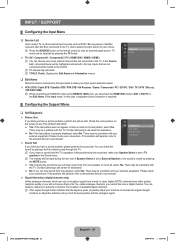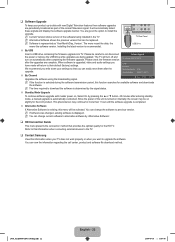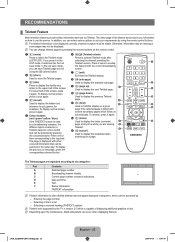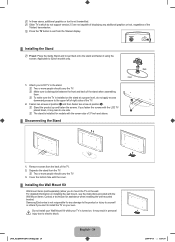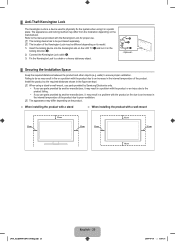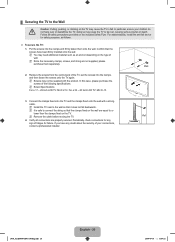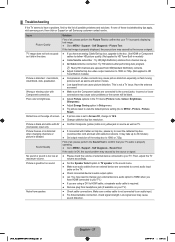Samsung LA32B450 Support Question
Find answers below for this question about Samsung LA32B450 - LCD TV - MULTI SYSTEM.Need a Samsung LA32B450 manual? We have 1 online manual for this item!
Question posted by Sunidha on August 13th, 2012
No Image
i have a samsung LA 32B450C4 LCd Tv which i bought in Mauritius.Since a while i am having a problem when switching on,I have sound and can switch channel but no images..the problem does not occur every time but it comes on and off.i must specify that i am connected to a TNT decoder,thks to reply back.
Current Answers
Answer #1: Posted by TVDan on August 13th, 2012 2:13 PM
this could be the "famous" capacitor problem.
remove the back and check for capacitors on the power supply that has the top puffed up slightly. If you find any, replace them. These parts (capacitors) are available at places like Radio Shack. you can either replace them yourself, or take the power supply board and the capacitors to a local TV shop and they will likely charge $20 to replace them for you. The power supply is the module that the AC cord plugs into, and the value of the capacitors is printed on the side. Normally the bad ones are rated at 10vdc-16vdc and they could be 1000 to 2200 microfarads. These capacitors will look like a cylinder with a silver top. Google bad capacitors on LCD HDTV and you will see massive amounts of data.
Supporting Image
You can click the image below to enlargeTV Dan
Related Samsung LA32B450 Manual Pages
Samsung Knowledge Base Results
We have determined that the information below may contain an answer to this question. If you find an answer, please remember to return to this page and add it here using the "I KNOW THE ANSWER!" button above. It's that easy to earn points!-
Picture-In-Picture (PIP) Setup SAMSUNG
... the necessary equipment, you can connect your external tuner to the RF Cable In on your external tuner. Example Important : You must perform a channel scan on your channels. Connect your external tuner to the TV using the HDMI, Component, or VGA connections on the TV and the external tuner to each RF out jack. Product : Televisions > LCD TV 3782. -
Using Anynet+ With A Home Theater SAMSUNG
...with Anynet+ connected to the HT-AS720ST and then to the correct source, turn on the Blu-Ray player and home theater, and set the remote's audio control to Your TV and Home Theater...all of this content? LCD TV 2317. You do not need to control the Blu-Ray player, enter the Tools Menu again and select BD operation. Content Feedback Q1. Product : Televisions > Were you ... -
How To Label Inputs SAMSUNG
... like to improve the picture quality from the provided list. You cannot manually type in the TV but will scale the image differently to name. button to name the input. These names can improve picture quality. Product : Televisions > Use the ▲ or ▼ Use the ▼ How To Setup Your SWA...
Similar Questions
Remote Codes For Syncmaster Lcd Monitor/tv.
I am trying to program a comcast/xfinity remote. Please provide remote codes.
I am trying to program a comcast/xfinity remote. Please provide remote codes.
(Posted by rgough 6 years ago)
How To Connect My Samsung Txr3079whx To My Laptop?
my tv does not connect to my laptop using various cables, what should i do ?
my tv does not connect to my laptop using various cables, what should i do ?
(Posted by elpakha 11 years ago)
Please I Need Help I Have Got A Sound But No Picture On My Lcd Tv, What's Goingo
(Posted by eliasgonc 11 years ago)
There Is Sound But No Image
(Posted by eliasgonc 11 years ago)
Samsung Lcd- Tv Fault- La32b450
Dear Mr. My LCD TV( LA32B450)has following problems please try to help me to rectify the same. 1...
Dear Mr. My LCD TV( LA32B450)has following problems please try to help me to rectify the same. 1...
(Posted by sunilraigamage 12 years ago)