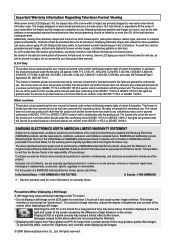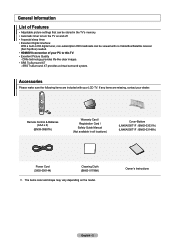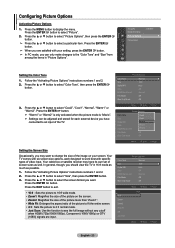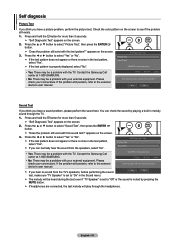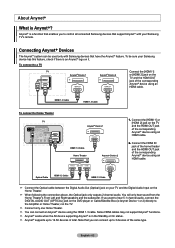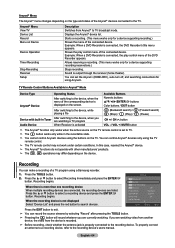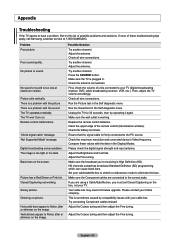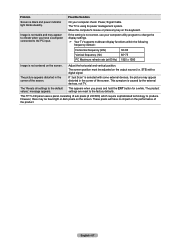Samsung LN40A500 - 1080p LCD HDTV Support and Manuals
Get Help and Manuals for this Samsung item

View All Support Options Below
Free Samsung LN40A500 manuals!
Problems with Samsung LN40A500?
Ask a Question
Free Samsung LN40A500 manuals!
Problems with Samsung LN40A500?
Ask a Question
Most Recent Samsung LN40A500 Questions
Can't Connect To My Internet Any More Or Hotspot
My Samsung blu ray won't connect to my wifi any more N I thought it was my internet but I tried conn...
My Samsung blu ray won't connect to my wifi any more N I thought it was my internet but I tried conn...
(Posted by msqueenrodriguez83 6 years ago)
How Do I Change Picture Mode
(Posted by adrayton 10 years ago)
Best Calibration For Samsung Ln40a500t1fxza?
I want to get the best picture quality out of my Samsung tv
I want to get the best picture quality out of my Samsung tv
(Posted by elduronyc666 12 years ago)
Clicking Sound On Tv Le40n87bd
Hi My TV set makes clicking noises when I turn it on, there is no sound or picture
Hi My TV set makes clicking noises when I turn it on, there is no sound or picture
(Posted by mignonwolf 12 years ago)
Popular Samsung LN40A500 Manual Pages
Samsung LN40A500 Reviews
We have not received any reviews for Samsung yet.