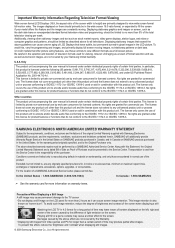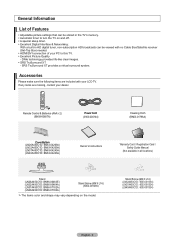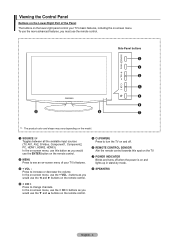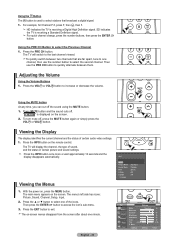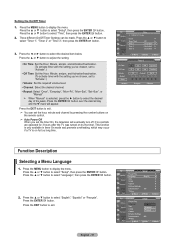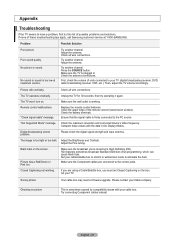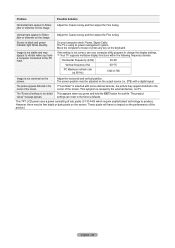Samsung LN37A450C1DXZA Support Question
Find answers below for this question about Samsung LN37A450C1DXZA.Need a Samsung LN37A450C1DXZA manual? We have 1 online manual for this item!
Question posted by john8354 on December 22nd, 2011
Does Not Get Power To Tv, No Lights Nothing, Any Suggestions?
The person who posted this question about this Samsung product did not include a detailed explanation. Please use the "Request More Information" button to the right if more details would help you to answer this question.
Current Answers
Related Samsung LN37A450C1DXZA Manual Pages
Samsung Knowledge Base Results
We have determined that the information below may contain an answer to this question. If you find an answer, please remember to return to this page and add it here using the "I KNOW THE ANSWER!" button above. It's that easy to earn points!-
General Support
... the last two digits of any model under 32 inches) series TVs (for example, LN-S40 95 D, LN-S52 96 D) accept a 1080p television signal, and only through the PC input. None of the...LN32B540 2008 A For the 2008 LCD TVs, all LN-T series Samsung LCD TVs accept a 1080 i (interlaced) television signal. 2006 LN-S For the 2006 LN-S series LCD TVs, only those TVs with 95 or 96 as the... -
General Support
... Consult a dealer or an experienced radio/TV technician for the Samsung SBH170 Bluetooth headset...Press and hold to radio or television reception, which may cause an ...Warning sound beeps and the red indicator light flashes every 10 seconds. Unless otherwise...ready to be a 2-pronged flat plug is in any loss... headset. To connect from the power source or the headset after charging... -
General Support
... TV to your TV as a TV, the Power Light will typically blink several times after you have pushed the On button, but the blinking should stop once the screen lights up and goes on your problem, you are all firmly connected. Make sure that it on, the TV may be using its power management system. If the suggestion...
Similar Questions
Power Indicator Light Comes On And Blinks 6 Times. Does Not Power On.
Power indicator light comes on and blinks 6 times. Does not power on. What is my issue??
Power indicator light comes on and blinks 6 times. Does not power on. What is my issue??
(Posted by jeremyking365 2 years ago)
Hdcp Error With Apple Tv
is this TV model HDCP compatible? getting an error when connecting to new Apple TV and HDMI cable
is this TV model HDCP compatible? getting an error when connecting to new Apple TV and HDMI cable
(Posted by gwisch 9 years ago)
Turn Power On Light Goes On Brief Music Plays But No Picture No Sound Turn Power
Turn Power Off Light Goes Off Then Light Blinks 4 4 Times
Turn Power Off Light Goes Off Then Light Blinks 4 4 Times
(Posted by drrdoyle 9 years ago)
Samsung Tv Light Blinking Screen Wont Come On
(Posted by travefreakz 9 years ago)