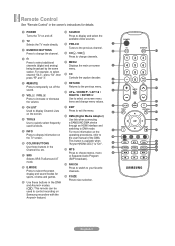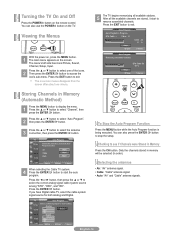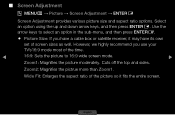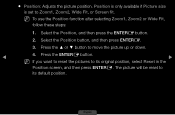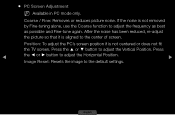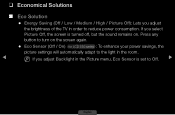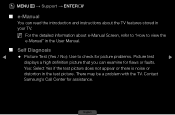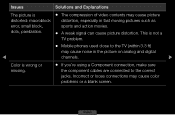Samsung LN32D450G1D Support Question
Find answers below for this question about Samsung LN32D450G1D.Need a Samsung LN32D450G1D manual? We have 3 online manuals for this item!
Question posted by pmedlin1 on August 29th, 2014
Picture To Small For 32' Screen?
Current Answers
Answer #1: Posted by BusterDoogen on August 29th, 2014 7:08 AM
I hope this is helpful to you!
Please respond to my effort to provide you with the best possible solution by using the "Acceptable Solution" and/or the "Helpful" buttons when the answer has proven to be helpful. Please feel free to submit further info for your question, if a solution was not provided. I appreciate the opportunity to serve you!
Related Samsung LN32D450G1D Manual Pages
Samsung Knowledge Base Results
We have determined that the information below may contain an answer to this question. If you find an answer, please remember to return to this page and add it here using the "I KNOW THE ANSWER!" button above. It's that easy to earn points!-
General Support
... about using an HDMI cable. That is either too large or too small, most likely you want to PC, Computer, DVI, HDMI 1, or... the vertical and horizontal frequency values, and adjusts the picture position. the HDMI IN video jack you cannot use ... the Start button, and then click Control Panel window, under Appearance and Personalization, click Adjust Screen Resolution. D-sub If you 've connected ... -
General Support
...set top box or DirecTV receiver, you don't have a range of the picture when you access to change the size of options, including 16:9 (Wide Screen), 4:3 (Standard), Panorama, Zoom 1, Zoom 2, Widefit, and JustScan (1:1 pixel...you will be able to analog. See the instructions of the picture on your screen size. If you may be available for all HD Sources (HDMI, Component, or DTV), or ... -
General Support
... channels, certain channels, or certain programs, depending what is matched to JustScan. the area of the screen and removes the overscan line. Typically, overscan extends the picture beyond the edges of the picture for which extends the picture beyond the edges of the edges. What Is The Snowy Line On The Top Of The...
Similar Questions
I have a 2 year old 32" Samsung Flat Screen TV. My 3 year old punched it. Now it shows mostly vertic...