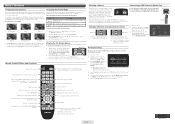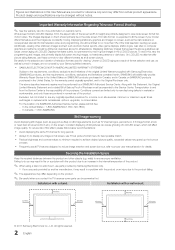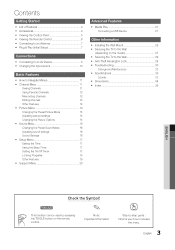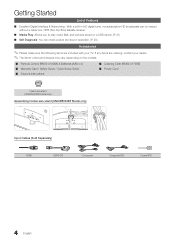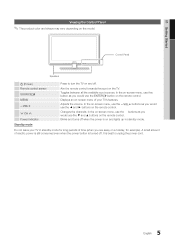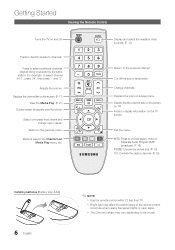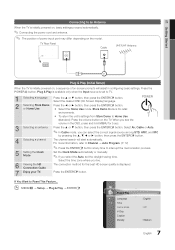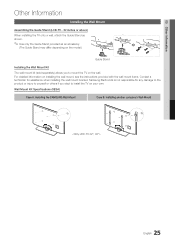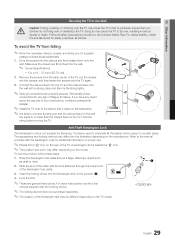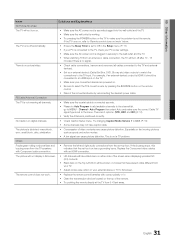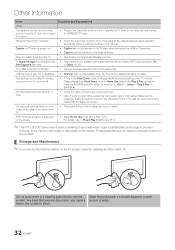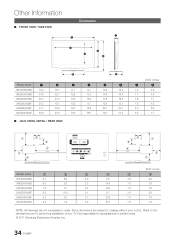Samsung LN32D403E4DXZA Support Question
Find answers below for this question about Samsung LN32D403E4DXZA.Need a Samsung LN32D403E4DXZA manual? We have 2 online manuals for this item!
Question posted by scooter1923 on August 23rd, 2014
How To Remove The Door On Tv Bottom To Reattach Base Stand?
The person who posted this question about this Samsung product did not include a detailed explanation. Please use the "Request More Information" button to the right if more details would help you to answer this question.
Current Answers
Related Samsung LN32D403E4DXZA Manual Pages
Samsung Knowledge Base Results
We have determined that the information below may contain an answer to this question. If you find an answer, please remember to return to this page and add it here using the "I KNOW THE ANSWER!" button above. It's that easy to earn points!-
General Support
...;. See if the Picture Mode setting is displayed on your remote control. Removing Your TV from Shop Mode or Store Demo Mode First, confirm your TV is displayed on the side panel of the menu and sideways. Method 1 To remove your TV from Shop Mode or Store Demo Mode, follow these steps: Press the Volume... -
How To Update Your Televisions Firmware (Software) Through The USB 2.0 Port SAMSUNG
... with a USB 2.0 that is used to display media as well as for instructions on windows based PCs). Part 1 is a two Part process. WinZip (this method you will need the following...on completing Part 1. 9552. LED TV 9888. How To Update Your Televisions Firmware (Software) Through The USB 2.0 Port STEP 2 STEP 3 Through The USB 2.0 Port Your TV is equip with an internet connection.... -
General Support
... the INFO button on hand when you have removed your TV from Shop Mode, it means that the TV is displayed on your TV has been removed from Shop Mode To remove your TV does not have a side panel, press the Menu button on the side panel of manually resetting the TV. After you call Samsung Customer Care at 1-800...
Similar Questions
How Do You Remove A Tv Stand From A Samsung Model Number Ln32d403e4dxza
(Posted by Shortyoakes 9 years ago)
Need Tv Base/stand
Moved and misplaced base stand for TV--replacement? UN46EH5000FXZA
Moved and misplaced base stand for TV--replacement? UN46EH5000FXZA
(Posted by galalirette 9 years ago)
Tv Loses Sound And Turns On And Off By Itself
(Posted by pzpatrice8 9 years ago)
Help I Need A New Tv Base Stand
Where can i buy a new base stand for my samsung le32r89bd
Where can i buy a new base stand for my samsung le32r89bd
(Posted by Karenseery67 10 years ago)