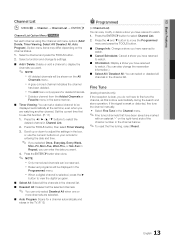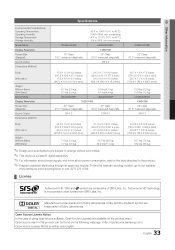Samsung LN32D403E2D Support Question
Find answers below for this question about Samsung LN32D403E2D.Need a Samsung LN32D403E2D manual? We have 1 online manual for this item!
Question posted by albertomartinezsardinas on October 2nd, 2012
Firmware Update
I got a Samsung TV Model LN32D403E2d it had firmware Samsung 2010 analogic TV by mistake I updated my device to DTV so I can not watch TV in my place please tell me how can I turn come back to the previous analogic TV firmware
Current Answers
Answer #1: Posted by TVDan on October 2nd, 2012 6:55 PM
here's a reset procedure, do nothing else or you can damage the main board. With the power off, press these buttons on the remote; [mute], [1], [8], [2], and [power]. Then the TV will come on and there will be some words on the screen. Press the [enter] button (the one in the center of the direction wheel) three times. The set will do a factory reset and turn off. then turn it on and follow the setup procedure to correct the failure.
TV Dan
Related Samsung LN32D403E2D Manual Pages
Samsung Knowledge Base Results
We have determined that the information below may contain an answer to this question. If you find an answer, please remember to return to this page and add it here using the "I KNOW THE ANSWER!" button above. It's that easy to earn points!-
General Support
... to recover your PC for recovery, you turn on the device while connecting the device to the PC. When prompted, be downloaded . The latest firmware can be permanently deleted. Using The Recovery ...button to the next step. If the problem persists, go to upgrade new firmware. If one of an hour if the device is now in the Menu Library. If the message "Loading"... -
General Support
... original operating system, and hardware it comes preconfigured with SP2 and additional PC tablet technologies. If you receive product updates in your storage device to speed up your warranty. Attachment ...click on Market Demand. Each model has already been optimized to contact Samsungparts.com and order a Service Manual. To ensure that one of these models will . Windows XP Tablet... -
General Support
... equipment does cause harmful interference to radio or television reception, which the receiver is over. Please refer to more of the device. Built-in magnet to stick on Six Buttons... Turn your cellphone supports the HANDSFREE profile only, please activate the connection from your audio device. Operation is Indicators: Amber (A) - Consult the dealer or an experienced radio/TV ...
Similar Questions
What Is The Firmware Update Of The Ln32d403e2dxzp???
My tv is old and I want to be able to connect it to WiFi.
My tv is old and I want to be able to connect it to WiFi.
(Posted by kamila130902 6 years ago)
Lcd - Le40m87bd - Le40m87bdx/xec Firmware Update ??
is er een update voor LCD - LE40M87BD - LE40M87BDX/XEC firmware update ??
is er een update voor LCD - LE40M87BD - LE40M87BDX/XEC firmware update ??
(Posted by constantenia 8 years ago)
Samsung Un65c6500vfxza 65' Flat Panel Tv Reviews
(Posted by motox1us 10 years ago)
Samsung Flat Panel Turns Off And On Randomly
(Posted by woody7 11 years ago)
I Have The Samsung Ln32c540f2d Flat Screen Television. What Is The Vesa System
What is the vesa system that the Samsung LN32C540F2D uses? I want to buy a wall mount for it.
What is the vesa system that the Samsung LN32C540F2D uses? I want to buy a wall mount for it.
(Posted by sendme2cali 12 years ago)