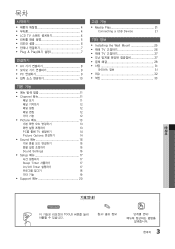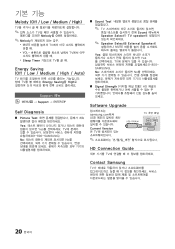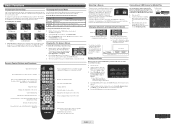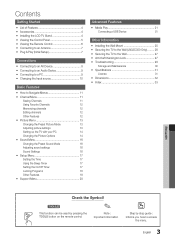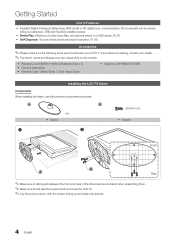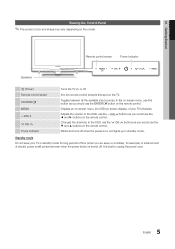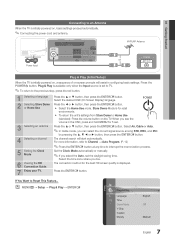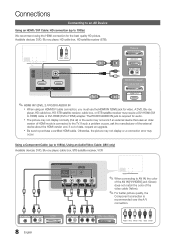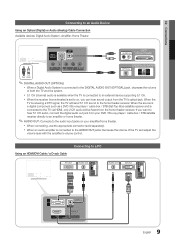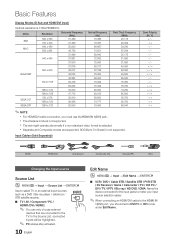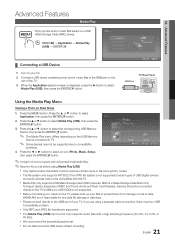Samsung LN32C350D1D Support Question
Find answers below for this question about Samsung LN32C350D1D.Need a Samsung LN32C350D1D manual? We have 6 online manuals for this item!
Current Answers
Answer #1: Posted by BusterDoogen on April 20th, 2014 12:11 PM
I hope this is helpful to you!
Please respond to my effort to provide you with the best possible solution by using the "Acceptable Solution" and/or the "Helpful" buttons when the answer has proven to be helpful. Please feel free to submit further info for your question, if a solution was not provided. I appreciate the opportunity to serve you!
Related Samsung LN32C350D1D Manual Pages
Samsung Knowledge Base Results
We have determined that the information below may contain an answer to this question. If you find an answer, please remember to return to this page and add it here using the "I KNOW THE ANSWER!" button above. It's that easy to earn points!-
General Support
...Rather than seeing a stand-alone response when you open an SMS message, you there on time. Just click and go! Install Software (1) Available USB Port Direct connection of the USB cable...strongly advised. The use Sliding Panel homescreen allows you quick access to work on the computer. This update includes an upgrade to connect. System Center Mobile Device Manager (SCMDM... -
General Support
... stop the buzzing at normal levels. If your Plasma TV is normal. Plasma TVs do not operate properly at least 15 feet away. Stand at approximately 6500 feet (1950 meters) or above or near that reduces the buzzing. If cables are resting against the back panel, reposition them so that they do not hear... -
General Support
...radio or television reception, which can take this device must be paired. In Connectable mode Press to connect the headset...have finished the conversation, press to be a 2-pronged flat plug is removed, or if the product has been ... should not be paired: -- Consult a dealer or an experienced radio/TV technician for transmission 0.25~2.5 mW Bluetooth-available distance 10 m Dimensions 40...
Similar Questions
I am wanting to connect my phone to my TV in order to view what I'm doing on my phone on my TV scree...
I purches a Samsung TV. I'm trying to mount it on my TV display case that comes with a TV panel moun...
Where can I get a base stand for my tv, we can't mount on the wall (concrete) and base stand wasn't ...