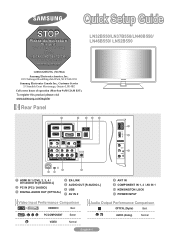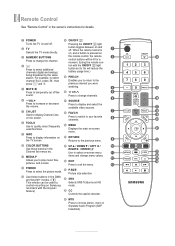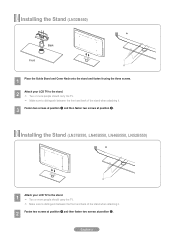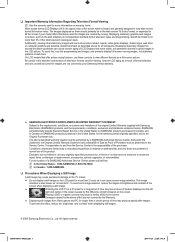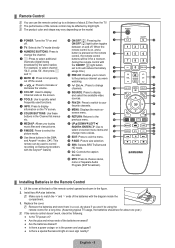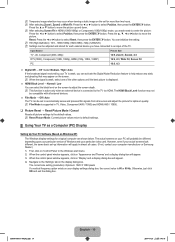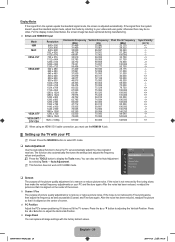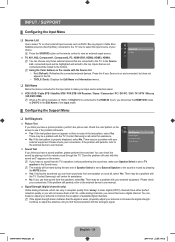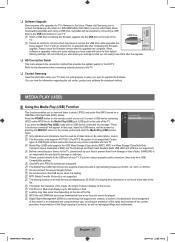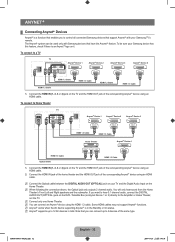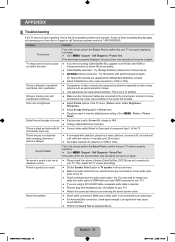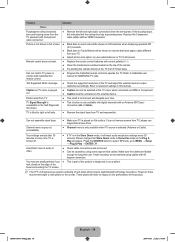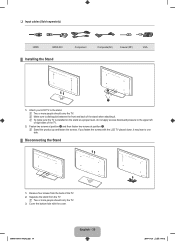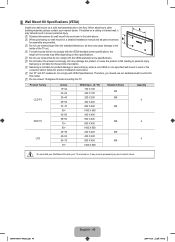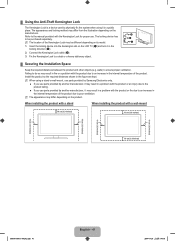Samsung LN32B550 Support Question
Find answers below for this question about Samsung LN32B550 - 32" LCD TV.Need a Samsung LN32B550 manual? We have 2 online manuals for this item!
Question posted by louadawood52 on June 1st, 2013
There's Vertical Bluegreen/grey Line Centered On My Lcd Samsung 32in. Please Hel
The person who posted this question about this Samsung product did not include a detailed explanation. Please use the "Request More Information" button to the right if more details would help you to answer this question.
Current Answers
Related Samsung LN32B550 Manual Pages
Samsung Knowledge Base Results
We have determined that the information below may contain an answer to this question. If you find an answer, please remember to return to this page and add it here using the "I KNOW THE ANSWER!" button above. It's that easy to earn points!-
General Support
... on the device. 2008 Samsung TV's With Anynet+ The following 2008 Samsung TV's have Anynet+: LCD All 9 Series LCD TVs (LNxxA950) 8 Series LCD TVs (LNxxA850, LNxxA860) 7 Series LCD TVs (LNxxA750) Most of the 6 Series LCD TVs (LNxxA650, LNxxA630) excluding the 19" and 22" models of the 5 Series LCD TVs (LNxxA550, LNxxA540, LNxxA530) of the 4 Series LCD TVs (LNxxA450) excluding the 19", 22... -
General Support
..., lint free, dry cloth. clean your television correctly, follow these steps: Unplug your TV and have adhesive residue remaining, click here for this purpose. Put a small amount of ScreenClean screen cleaning solution or similar screen cleaner. Wipe the screen with a microfiber cloth that came with your LCD TV with a soft, clean, lint free, dry... -
General Support
...-T4042H LN-T5054H LN-T4053H LN-T5064H LN-T4254H If you have one of the picture (see the illustration below). The LCD TV tearing problem is actually a distorting wave or white line that moves up from the bottom to an HDMI or Component source at 1-800-Samsung (1-800-726-7864) any resolution...
Similar Questions
Ln-t4669f Samsung Lcd Tv Has Quivering Horizontal Bars (not Lines But Large Bars
Samsung LN-T4669F lcd tv has large horizontal bars that shake on the screen
Samsung LN-T4669F lcd tv has large horizontal bars that shake on the screen
(Posted by tjmmca 7 years ago)
I Have A Samsung 40inch Lcd Tv. I Have Sound, But No Picture. What's Wrong?
i have a samsung 40inch lcd tv model number ln40d550k1fxza. my 2 year old son recently sprayed half ...
i have a samsung 40inch lcd tv model number ln40d550k1fxza. my 2 year old son recently sprayed half ...
(Posted by goinamanda 11 years ago)
My Tv Suddenly Has A Vertical Thick Rainbow Line In The Middle Of The Screen.
How do I get rid of it? Why did it appear in the first place. I already tried reseting the tv and I ...
How do I get rid of it? Why did it appear in the first place. I already tried reseting the tv and I ...
(Posted by christinaioannatos 11 years ago)
Volume On Samsung Lcd Tv Keeps Going To Zero. Sound Bar Shows On The Screen And
Volume on Samsung LCD tv keeps going to zero. Sound bar shows on the screen and is set at 0 - remo...
Volume on Samsung LCD tv keeps going to zero. Sound bar shows on the screen and is set at 0 - remo...
(Posted by cwainwright 12 years ago)
I Have Samsung Ln40a530p1f 40' Lcd Tv. Last Week It Started Turning On And Off
I have Samsung LN40A530P1F 40 LCD TV. Last week it started turning on and off on its own. Tried unpl...
I have Samsung LN40A530P1F 40 LCD TV. Last week it started turning on and off on its own. Tried unpl...
(Posted by goodney 12 years ago)