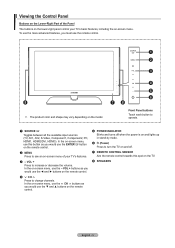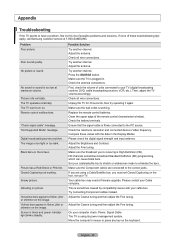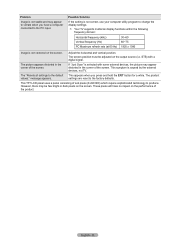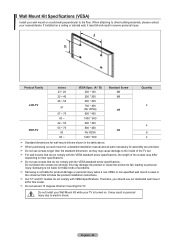Samsung LN52A530P1FXZA Support and Manuals
Get Help and Manuals for this Samsung item

View All Support Options Below
Free Samsung LN52A530P1FXZA manuals!
Problems with Samsung LN52A530P1FXZA?
Ask a Question
Free Samsung LN52A530P1FXZA manuals!
Problems with Samsung LN52A530P1FXZA?
Ask a Question
Most Recent Samsung LN52A530P1FXZA Questions
How To Manually Turn The Volume On A Samsung Tv Model Codr Ln52a530p1fxza
how to turn the volume down manually?
how to turn the volume down manually?
(Posted by dujuaniad 9 years ago)
My Tv Suddenly Has A Vertical Thick Rainbow Line In The Middle Of The Screen.
How do I get rid of it? Why did it appear in the first place. I already tried reseting the tv and I ...
How do I get rid of it? Why did it appear in the first place. I already tried reseting the tv and I ...
(Posted by christinaioannatos 11 years ago)
Samsung LN52A530P1FXZA Videos
Popular Samsung LN52A530P1FXZA Manual Pages
Samsung LN52A530P1FXZA Reviews
We have not received any reviews for Samsung yet.