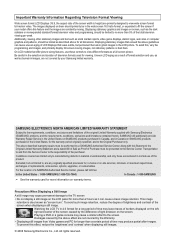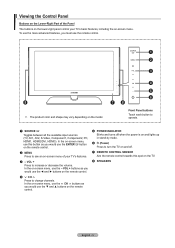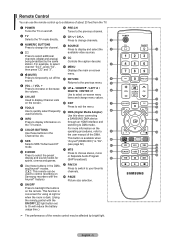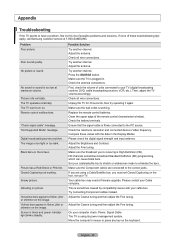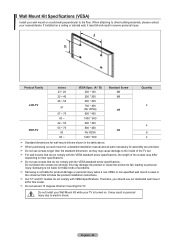Samsung LN52A530P1FXZA Support Question
Find answers below for this question about Samsung LN52A530P1FXZA.Need a Samsung LN52A530P1FXZA manual? We have 2 online manuals for this item!
Question posted by dujuaniad on January 16th, 2015
How To Manually Turn The Volume On A Samsung Tv Model Codr Ln52a530p1fxza
Current Answers
Answer #1: Posted by BusterDoogen on January 16th, 2015 12:58 PM
I hope this is helpful to you!
Please respond to my effort to provide you with the best possible solution by using the "Acceptable Solution" and/or the "Helpful" buttons when the answer has proven to be helpful. Please feel free to submit further info for your question, if a solution was not provided. I appreciate the opportunity to serve you!
Related Samsung LN52A530P1FXZA Manual Pages
Samsung Knowledge Base Results
We have determined that the information below may contain an answer to this question. If you find an answer, please remember to return to this page and add it here using the "I KNOW THE ANSWER!" button above. It's that easy to earn points!-
General Support
... last two digits are equipped with HDMI 1.3 interfaces and HDMI-CEC, When the Samsung LCD TV web page appears, select the TV model you want information about CEC, click here . Samsung LCD TVs with HDMI 1.3 interfaces may also have models with HDMI 1.3 interfaces also have HDMI-CEC (HDMI - For information about by clicking the drop... -
General Support
...TV models. There are no other discrete code lists. Notes: The attachment has all of late model 2002 & 2003 DLP TVs, there was a special, limited time promotional upgrade that your TV...manufacturer of DLP television sets. Attachment : DLP TV Discrete Codes.pdf To view the discrete (IR) codes (also called discreet codes) for your DLP TV, click DLP_TV_Discrete_Codes.... -
General Support
...;wall mount for attaching the wall mount or arm mount to see if it elsewhere on the Accessories page, see below. The Select Model drop down , select TV, and then click Go. Note 2: If the wall mount you may be included with the wall mount. For information on the VESA...
Similar Questions
Download was in Spanish, even though the view mode showed it in English as I scanned through the pag...
My 2 year old Samsung TV Model # UN55C6900VFXZA suddenly shut off..and immediately began making a cl...
How do I get rid of it? Why did it appear in the first place. I already tried reseting the tv and I ...
how are TV channels searched for in Slim fit TV model CS21Z45ZQQ
How can I get a User Guide (not Service Manual) for this TV Model ?