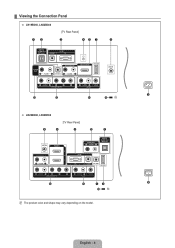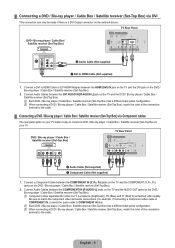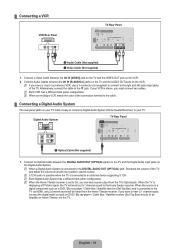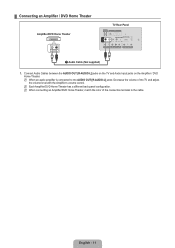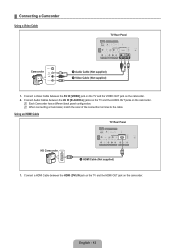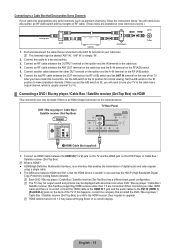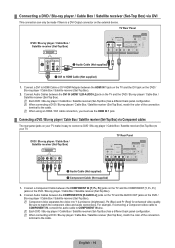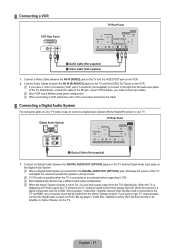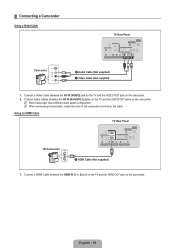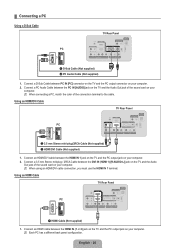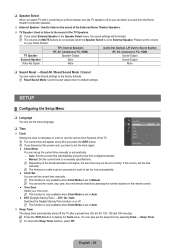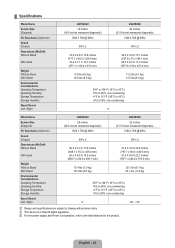Samsung LN32B360C5DXZA Support Question
Find answers below for this question about Samsung LN32B360C5DXZA.Need a Samsung LN32B360C5DXZA manual? We have 1 online manual for this item!
Question posted by daly605 on March 21st, 2012
I Bought This In A 42' Can You Tell Me Is This A 60htz Or A 120 Htz?
this is the TV I bought:
Product: LCD HD television Model: LN32B360C5DXZA Serial: AZA43CRS925192E
it is a 42" and I need to know if it is a 60 Htz or a 120 Htz, I am going to buy another one and I need to know this. Thank you
Current Answers
Related Samsung LN32B360C5DXZA Manual Pages
Samsung Knowledge Base Results
We have determined that the information below may contain an answer to this question. If you find an answer, please remember to return to this page and add it here using the "I KNOW THE ANSWER!" button above. It's that easy to earn points!-
General Support
...LCD TVs experience intermittent picture flickering when using the HDMI connection with the TV. Have your model and serial numbers on your TV only if you are experiencing this firmware update on hand when you a drive containing the firmware. The table below shows the models...with a satellite box. LN-T 42, 53, 54 Series LCD TV HDMI Picture Flickers Intermittently Firmware Update... -
General Support
Which Samsung LCD TVs Offer Auto Motion Plus (120 Hz)? LED Motion Plus was available on selected conventional backlight LCD TVs. The following Samsung LCD TVs with Auto Motion Plus ... LN52A860 LN40A650 LN52A750 LN46A950 LN46A650 LN46A850 LN55A950 2007 Models with Auto Motion Plus or LED Motion Plus In 2007, Samsung offered LCD TVs with two versions of LED backlights from one frame... -
Using Anynet+ With A Home Theater SAMSUNG
... questions ok If no, please tell us why so we can improve the content. LCD TV 2317. To use the remotes ...control to use your TV's remote to Your TV and Home Theater Using HDMI Pass Through. very dissatisfied very satisfied Q2. Product : Televisions > Using ...+ function will automatically change the TV to the LN40A750 using the television's remote. You do not need to the home theater. And ...
Similar Questions
Samsung Un65c6500vfxza 65' Flat Panel Tv Reviews
(Posted by motox1us 10 years ago)
Samsung Flat Panel Turns Off And On Randomly
(Posted by woody7 11 years ago)
Just Bought Lcd/hd Tv. Tv Box Is Hooked Up And No Hd.
(Posted by splyler 12 years ago)
I Have The Samsung Ln32c540f2d Flat Screen Television. What Is The Vesa System
What is the vesa system that the Samsung LN32C540F2D uses? I want to buy a wall mount for it.
What is the vesa system that the Samsung LN32C540F2D uses? I want to buy a wall mount for it.
(Posted by sendme2cali 12 years ago)