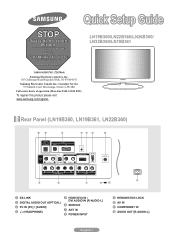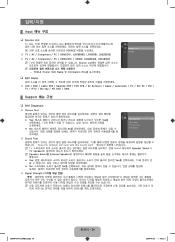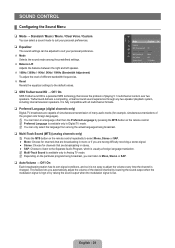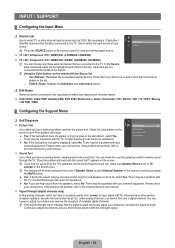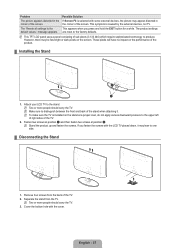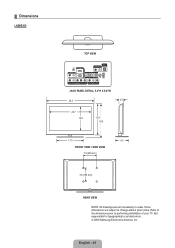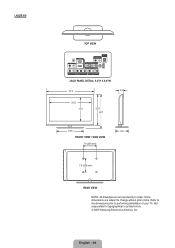Samsung LN32B360C5D Support Question
Find answers below for this question about Samsung LN32B360C5D.Need a Samsung LN32B360C5D manual? We have 7 online manuals for this item!
Question posted by pyrichard on November 28th, 2012
Samsung Ln32b360c5d Problem
Current Answers
Answer #1: Posted by TVDan on November 29th, 2012 10:11 PM
this is lkely one of the buttons on the function/keyboard stuck or damaged. When a button is being pushed the remote is in-op. Play with all the buttons to see if you can break them free. Or take it to a shop to have this board replaced (or do it yourself).
TV Dan
Answer #2: Posted by seaboard18 on July 1st, 2013 7:35 PM
Most likely the switches are bad. You can confirm this. Just unplug the small cable from the plug then use your remote to turn on your TV. Once your TV is functional you can either leave the plug unplugged or order a new board.
Your TV will operate correctly with the remote control so basically you don't need the controller board as long as your remote is functional.
Related Samsung LN32B360C5D Manual Pages
Samsung Knowledge Base Results
We have determined that the information below may contain an answer to this question. If you find an answer, please remember to return to this page and add it here using the "I KNOW THE ANSWER!" button above. It's that easy to earn points!-
General Support
... to 100 hours* Maximum Active time Up to operate the equipment. The blue indicator light flashes every 8 seconds. If the blue indicator light remains lit, retry pairing. FCC FCC ID: A3LWEP250 This device complies with your headset and press and hold the Multi-function button until the red indicator light turns blue. The use approved batteries... -
General Support
...battery mode: There is a complex piece of battery power left. The red indicator light flashes. Turn off or on , press and hold [+] and [-] at the same time to operate the equipment. Otherwise, press the Multi-function button to adjust the volume. Press...and its working life. ...of this item for the... should return the...other antenna or transmitter. Changes or modifications made in ... -
General Support
... the headset on/off To turn the headset off . The blue indicator light flashes every 8 seconds. Low battery mode: There is a registered trademark of its working life. You must accept any of the Bluetooth SIG, Inc. In Standby mode Press the Multi-function button to: Answer an incoming call Redial the last number called...
Similar Questions
Red power light flashing, won't turn on
The SamsungLN32B360C5D TV stopped responding to the remote controller that came with the unit OR to ...
I've started experiencing red & white dots on my screen on startup. The red dots started about 6...