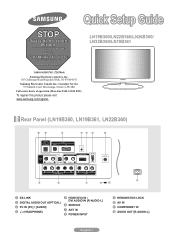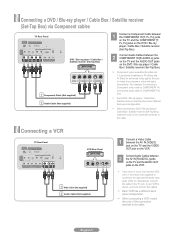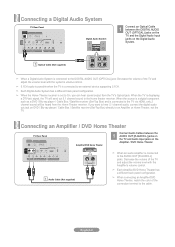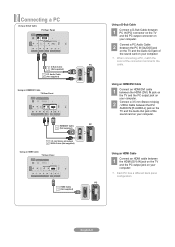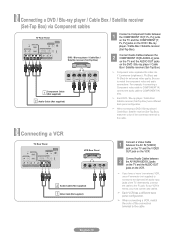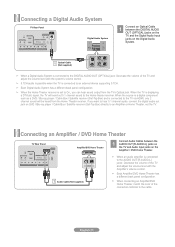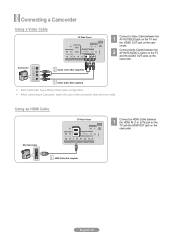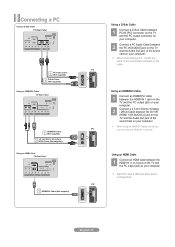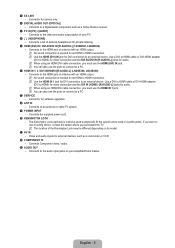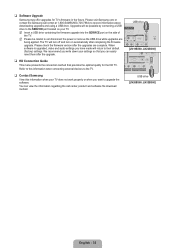Samsung LN32B360C5D Support Question
Find answers below for this question about Samsung LN32B360C5D.Need a Samsung LN32B360C5D manual? We have 7 online manuals for this item!
Question posted by dabrodhagen on July 17th, 2012
Inverter Board Location
Where is the Inverter Board located for the Samsung LN23B360C5DXZA tv??
Current Answers
Answer #1: Posted by TVDan on July 17th, 2012 5:36 PM
if this is a 32" then the inverter is on the right side of the panel (from the rear with the cover removed): http://www.shopjimmy.com/samsung-lj97-01425b-backlight-inverter.htm
TV Dan
Related Samsung LN32B360C5D Manual Pages
Samsung Knowledge Base Results
We have determined that the information below may contain an answer to this question. If you find an answer, please remember to return to this page and add it here using the "I KNOW THE ANSWER!" button above. It's that easy to earn points!-
General Support
.... If that you can use it on a clean, soft, dry cloth, and then rub the screen gently. clean your television correctly, follow these steps: Unplug your TV screen. Clean the frame of the TV that the instructions say otherwise, and only use any cleanser with a soft, clean, lint free, dry cloth. Wipe... -
General Support
...thinner. clean the screen, first try wiping gently with the cloth as gently as possible. Plasma TV screens in . Sticker Adhesive you press too hard. Never use for instructions explaining how to ...the anti-glare coating off the screen and cause permanent damage. clean your television correctly, follow these steps: Unplug your TV screen, get it on a clean, soft, dry cloth, and then ... -
How To Find Your Model And Serial Number SAMSUNG
... on the right side of manufacture, warnings, and UPC. Product : Televisions > One place will be on the back of the TV on a large sticker with information on it such as the model number..., serial number, AC power consumption, date of the TV and will be visible even if your model and serial number located in two places on it . The second will list the model ...
Similar Questions
Samsung Ln32b360c5d Remote Problem
The SamsungLN32B360C5D TV stopped responding to the remote controller that came with the unit OR to ...
The SamsungLN32B360C5D TV stopped responding to the remote controller that came with the unit OR to ...
(Posted by rfkosarsr 11 years ago)
Samsung Ln32b360c5d Problem
Hi, this morning my tv controlller was not opening the tv so i told myself that the batteries were d...
Hi, this morning my tv controlller was not opening the tv so i told myself that the batteries were d...
(Posted by pyrichard 11 years ago)
Replaced Power Board On Samsung Tv And It Still Takes 5min To Power On.
The TV is a Samsung LN46A650A1FXZA and the PI (power board) I replaced was BN44-00202A. The problem ...
The TV is a Samsung LN46A650A1FXZA and the PI (power board) I replaced was BN44-00202A. The problem ...
(Posted by cancuks2005 11 years ago)
My Television On Button Is Blinking But The Tv Will Not Come On I Cannot Find A
(Posted by maw10stiles 12 years ago)