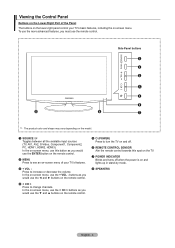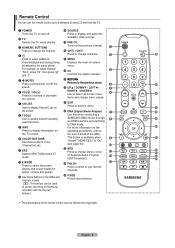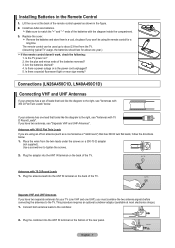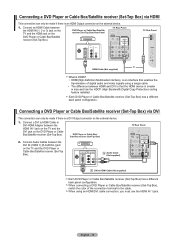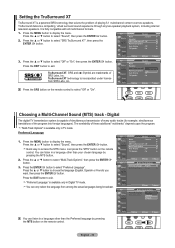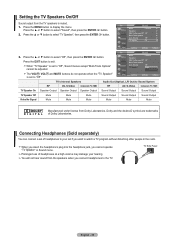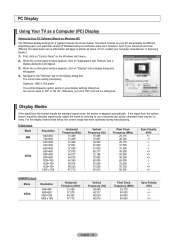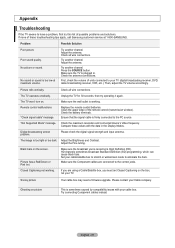Samsung LN32A450C1HXZA Support Question
Find answers below for this question about Samsung LN32A450C1HXZA.Need a Samsung LN32A450C1HXZA manual? We have 1 online manual for this item!
Question posted by karen78458 on November 14th, 2019
The Volume Is Stuck On 78 It Will Go Higher But Not Lower?
This is a new TV model Samsung LN32A450C1HXZA . The volume will not go lower than 78, please can you help me.
Current Answers
Related Samsung LN32A450C1HXZA Manual Pages
Samsung Knowledge Base Results
We have determined that the information below may contain an answer to this question. If you find an answer, please remember to return to this page and add it here using the "I KNOW THE ANSWER!" button above. It's that easy to earn points!-
General Support
...more. Removing Your TV from Shop Mode To remove your TV from Shop Mode or Store Demo Mode. Have the model number and serial number of your TV does not have a 2007 Samsung TV (HPT series, ... are holding the Volume button, press the Menu button on the side panel of manually resetting the TV. Press the Menu button on the side panel of settings appears. My New TV Keeps Returning To The... -
General Support
... all handsets. System Requirements: The system requirements for download via the connected Phone. DirectX® version 9.0 or higher is done, click the Finish button to the internet.) When the Welcome window appears, click the Start button. The ... devices such as USB, IrDA, and Bluetooth for updating other components.) Some new phone models may not be performed as follows. -
General Support
... for managing data on your PC. To use with the connected device. version 9.0 or higher is not supported for your phone and a desktop computer. Live Update can be...to transfer files between your phone and your will automatically search for updating other components.) Some new phone models may not be performed as a modem device. How Do I Use My SGH-T539 (Beat...
Similar Questions
How To Manually Turn The Volume On A Samsung Tv Model Codr Ln52a530p1fxza
how to turn the volume down manually?
how to turn the volume down manually?
(Posted by dujuaniad 9 years ago)
Samsung Flat Screen Tv Model Ln40a550p3fxza Wont Turn On
(Posted by Lonnidea1 9 years ago)
Samsung Un65c6500vfxza 65' Flat Panel Tv Reviews
(Posted by motox1us 10 years ago)
Samsung Flat Panel Turns Off And On Randomly
(Posted by woody7 11 years ago)
I Have The Samsung Ln32c540f2d Flat Screen Television. What Is The Vesa System
What is the vesa system that the Samsung LN32C540F2D uses? I want to buy a wall mount for it.
What is the vesa system that the Samsung LN32C540F2D uses? I want to buy a wall mount for it.
(Posted by sendme2cali 12 years ago)