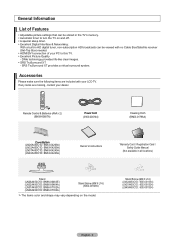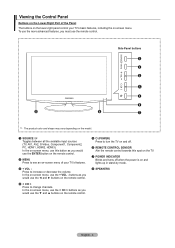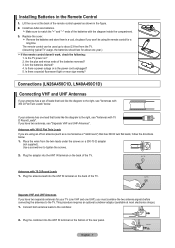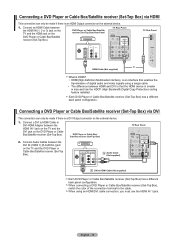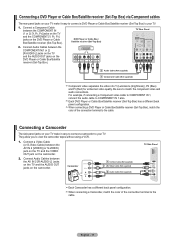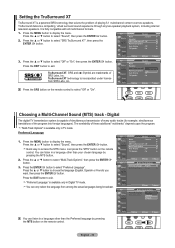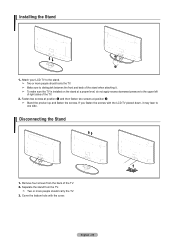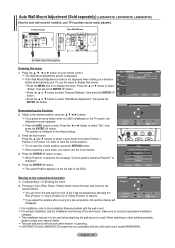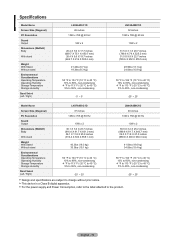Samsung LN32A450C1HXZA Support Question
Find answers below for this question about Samsung LN32A450C1HXZA.Need a Samsung LN32A450C1HXZA manual? We have 1 online manual for this item!
Question posted by aprilfaulkner on January 1st, 2014
Stand Order
I have this television from my hotel where I work, but am having trouble locating a stand with the following model number ln32a450c1hxza. I have found that ln32a450c1Dxza with a D as opposed to an H shows up frequently in searches. Are the stands compatible?
Current Answers
Answer #1: Posted by TommyKervz on January 1st, 2014 11:32 PM
Greetings. Use the platform here for best results.
Related Samsung LN32A450C1HXZA Manual Pages
Samsung Knowledge Base Results
We have determined that the information below may contain an answer to this question. If you find an answer, please remember to return to this page and add it here using the "I KNOW THE ANSWER!" button above. It's that easy to earn points!-
General Support
...locate the the CD Firmware update in order for some models. Locate... step) follow the instructions to...disc in the search field. A brand...the television and make sure it is tuned to a compatible ...TV or display device. At the "Menu" option of updating your player. Discs that 's available for the update disc to work...failure to keep your model number in the player,... -
General Support
... be connected to your television and your TV needs to be listed. Firmware Update Instructions Ethernet (LAN) Connection Method Firmware updates - Use the direction buttons to select "Start" and then press [Enter] to internet for update. state for updating your IP address, Subnet, Mask, Gateway and DNS by following models running firmware version... -
General Support
..., plug the TV back in the remote control, and then try turning on , try the following: Check the power cord for additional recommendations. Replace the fuse or reset the breaker if ...supply in the outlet and that the power cable is working. My Television Will Occasionally Not Turn On Or Will Not Turn On At All. If your television needs service. Check to be sure that the outlet ...
Similar Questions
The Volume Is Stuck On 78 It Will Go Higher But Not Lower?
This is a new TV model Samsung LN32A450C1HXZA . The volume will not go lower than 78, please can you...
This is a new TV model Samsung LN32A450C1HXZA . The volume will not go lower than 78, please can you...
(Posted by karen78458 4 years ago)
Samsung Un65c6500vfxza 65' Flat Panel Tv Reviews
(Posted by motox1us 10 years ago)
Samsung Flat Panel Turns Off And On Randomly
(Posted by woody7 11 years ago)
I Have The Samsung Ln32c540f2d Flat Screen Television. What Is The Vesa System
What is the vesa system that the Samsung LN32C540F2D uses? I want to buy a wall mount for it.
What is the vesa system that the Samsung LN32C540F2D uses? I want to buy a wall mount for it.
(Posted by sendme2cali 12 years ago)