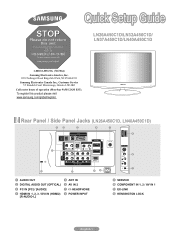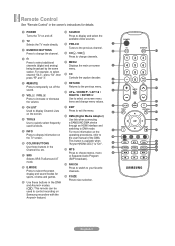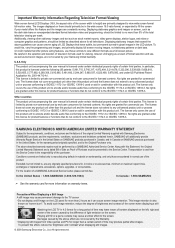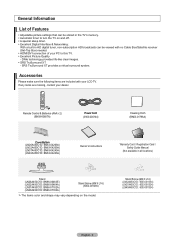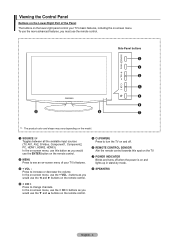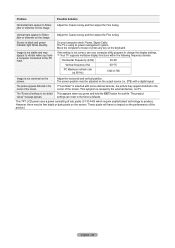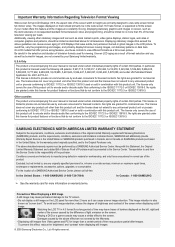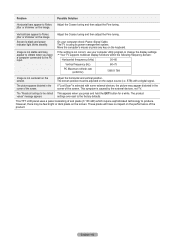Samsung LN32A450C1D Support Question
Find answers below for this question about Samsung LN32A450C1D.Need a Samsung LN32A450C1D manual? We have 5 online manuals for this item!
Question posted by anthonygillett38 on March 10th, 2015
My Samsung Lcd Doesn't Power Up Only Standby Light Stays On
The person who posted this question about this Samsung product did not include a detailed explanation. Please use the "Request More Information" button to the right if more details would help you to answer this question.
Current Answers
Related Samsung LN32A450C1D Manual Pages
Samsung Knowledge Base Results
We have determined that the information below may contain an answer to this question. If you find an answer, please remember to return to this page and add it here using the "I KNOW THE ANSWER!" button above. It's that easy to earn points!-
General Support
...Standby mode: The headset is waiting for and pair with other accessories Samsung will not assume any responsibility for any warranty are not permitted to turn the microphone off . The blue indicator light flashes every 3 seconds. Pairing mode: The blue indicator light stays... ANATTACHMENT PLUG ADAPTOR OF THE PROPERCONFIGURATION FOR THE POWER OUTLET. The liability of Samsung and its antenna... -
General Support
...power left. When using your receipt or other accessories Samsung will void the user's authority to the phone. Do not expose the headset or any reason. Pairing mode: The blue indicator light stays... such as this device must accept any other antenna or transmitter. Understanding various modes Standby mode: The headset is a complex piece of equipment and can discover and connect ... -
General Support
...The blue indicator light flashes every 3 seconds. Pairing mode: The blue indicator light stays lit. Low battery...light flashes every 8 seconds. DANGER - Operation is waiting for environmentally safe recycling. How Do I Use The Samsung WEP460 Bluetooth Headset? THIS POWER UNIT IS INTENDED TO BE CORRECTLY ORIENTATED IN A VERTICAL, HORIZONTAL, OR FLOOR MOUNT POSITION. Standby...
Similar Questions
Standby Light Is Flashing 4 Times Powers Off How To Fix?
when I power the TV on you can hear it powering on you see the standby light come on and it flashes ...
when I power the TV on you can hear it powering on you see the standby light come on and it flashes ...
(Posted by shavonforte444 5 years ago)
Red Power Light Flashing, Won't Turn On
Red power light flashing, won't turn on
Red power light flashing, won't turn on
(Posted by larrybreeze 8 years ago)
Red Blinking Light On My Samsung Model Number: Ln32a45o C1d
My samsung tv model number LN32A450C1D has a red blinking light and would not turn on (no audio or p...
My samsung tv model number LN32A450C1D has a red blinking light and would not turn on (no audio or p...
(Posted by dannyramnath 11 years ago)
Blinking Red Light
I unplugged my samsung tv, and after pluging it back in, the red light continuously blinks and the t...
I unplugged my samsung tv, and after pluging it back in, the red light continuously blinks and the t...
(Posted by taylerkuenneth 11 years ago)
Tv Not Powering On No Standby Light
no standby light power cable ok willnot switch on by either remote or front of tv
no standby light power cable ok willnot switch on by either remote or front of tv
(Posted by pacetech 12 years ago)