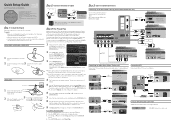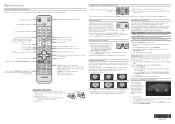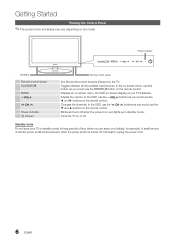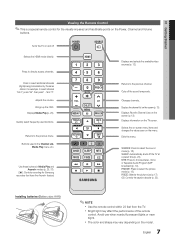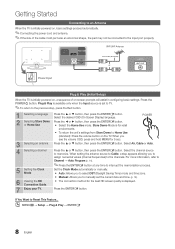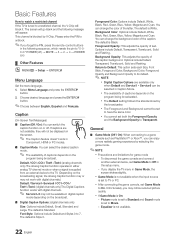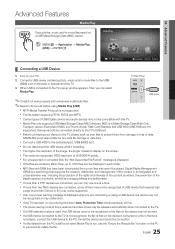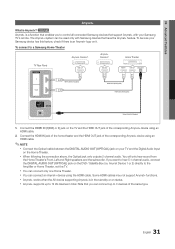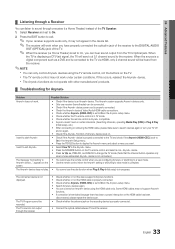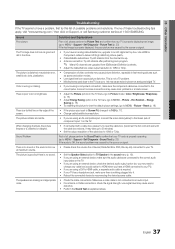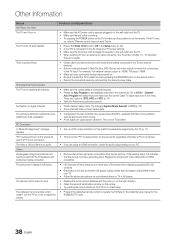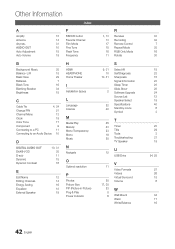Samsung UN22C4000PD Support Question
Find answers below for this question about Samsung UN22C4000PD.Need a Samsung UN22C4000PD manual? We have 6 online manuals for this item!
Question posted by pacetech on February 15th, 2012
Tv Not Powering On No Standby Light
no standby light power cable ok willnot switch on by either remote or front of tv
Current Answers
Answer #2: Posted by BusterDoogen on February 15th, 2012 5:00 PM
Go here it explains it better than I.
Related Samsung UN22C4000PD Manual Pages
Samsung Knowledge Base Results
We have determined that the information below may contain an answer to this question. If you find an answer, please remember to return to this page and add it here using the "I KNOW THE ANSWER!" button above. It's that easy to earn points!-
General Support
..., click here to view your remote to switch the remote to operate cable boxes, set -top-box, DVD player, Satellite Box, or VCR should turn on . The cable box, set -top-boxes, ...not operate your Samsung TV, your best bet is not a universal remote and can also find a list of the remote. You cannot program your Samsung television universal remote control to cable box, set-top-... -
General Support
... of the circuit your problem, most likely the power supply in the outlet and that the power cable is fully inserted in your TV has failed and your television does not turn on the TV. Unplug the TV, wait five minutes, plug the TV back in the remote control, and then try turning on , try the following... -
General Support
...after 10 seconds to conserve battery power, regardless of time the display backlight or keypad remains lit follow the steps below: While in standby mode, press the OK button for Menu Select ...Settings (6) Select Display Settings (2) Select Backlight (6) Select Main Display (1) Highlight the time length after the Keypad light ...
Similar Questions
Power Cable Wire
Help me in finding power cable point in 32 5300 led tv
Help me in finding power cable point in 32 5300 led tv
(Posted by gautammanish67 9 years ago)
Samsung Un65c6500vfxza 65' Flat Panel Tv Reviews
(Posted by motox1us 10 years ago)
Samsung Flat Panel Turns Off And On Randomly
(Posted by woody7 11 years ago)
Component Cables
i connected my xbox360 with component cables to the tv and the picture is coming up black and white ...
i connected my xbox360 with component cables to the tv and the picture is coming up black and white ...
(Posted by mhegarty74 12 years ago)
Tv Will Not Turn On - Red Indicator Light Is On - Tried 2 Different Remotes -
also tried 2 different wall outlets - no luck. Just the red flashing light. Is there a way to manual...
also tried 2 different wall outlets - no luck. Just the red flashing light. Is there a way to manual...
(Posted by JBOKellyKyle 13 years ago)