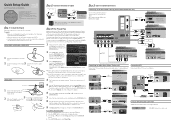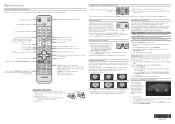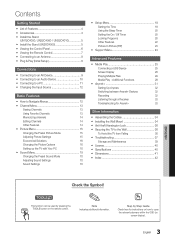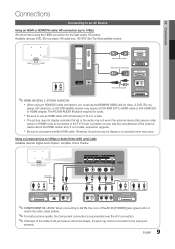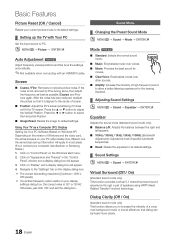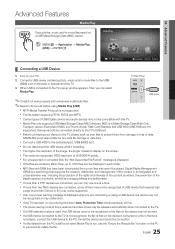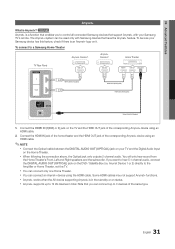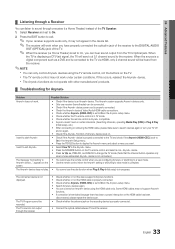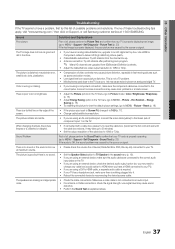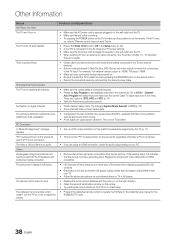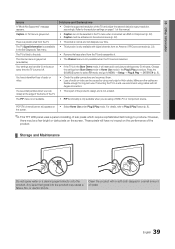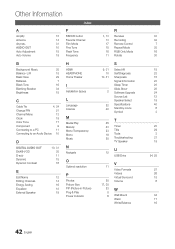Samsung UN22C4000PD Support Question
Find answers below for this question about Samsung UN22C4000PD.Need a Samsung UN22C4000PD manual? We have 6 online manuals for this item!
Question posted by mhegarty74 on June 9th, 2011
Component Cables
Current Answers
Answer #1: Posted by kcmjr on June 9th, 2011 4:24 PM
As I recall there is a switch on the video connector that plugs into the Xbox 360. If that switch is in the wrong position your video will be screwed up. Try flipping that switch. It's on the plastic "knob" at the end of the cable that plugs into the Xbox.
Licenses & Certifications: Microsoft, Cisco, VMware, Novell, FCC RF & Amateur Radio licensed.
Related Samsung UN22C4000PD Manual Pages
Samsung Knowledge Base Results
We have determined that the information below may contain an answer to this question. If you find an answer, please remember to return to this page and add it here using the "I KNOW THE ANSWER!" button above. It's that easy to earn points!-
General Support
... as a TV by attaching an external tuner or set top box to connect the DVD player based on the output jacks (Standard Video, S-Video, or Component Video) available on your DVD player. White Audio Cables: Component: DVI-D...the Source button on the front panel of your monitor as an HDTV monitor if it as an HDTV, you will not be able to the RF or Cable In jack on the outputs of ... -
How To Choose Your Video And Audio Connections For Your DVD Player SAMSUNG
... carries analog video signals broken down into three components: the red signal, the blue signal, and the luminance (black and white) signal. Consequently, you must use a separate, two wire RCA audio cable. connections use a particular feature of their features. It does not carry audio. devices you want to connect using HDMI to a digital (ATSC) or QAM tuner... -
General Support
... sources attached to access and use the Closed Caption function, you must have a set-top-box, cable box, satellite receiver, or any other video source connected to your TV using Composite video, S-Video, Component video, DVI, or HDMI, you will not be able to use the Closed Caption function when you would...
Similar Questions
problem is new X1 infinity cable box connected. Tv video works for a couple hours then screen goes b...
no standby light power cable ok willnot switch on by either remote or front of tv
What is the vesa system that the Samsung LN32C540F2D uses? I want to buy a wall mount for it.