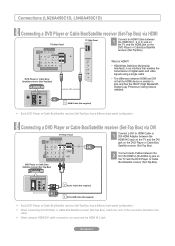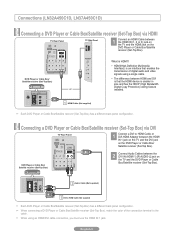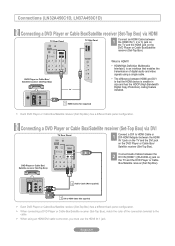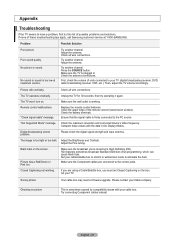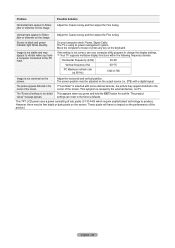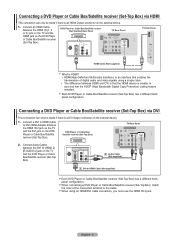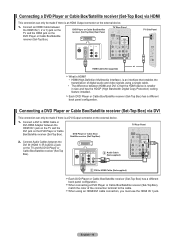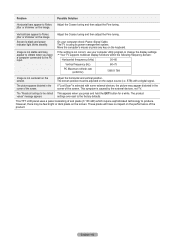Samsung LN32A450C1D Support Question
Find answers below for this question about Samsung LN32A450C1D.Need a Samsung LN32A450C1D manual? We have 5 online manuals for this item!
Question posted by Arnisey1 on January 2nd, 2022
Can I Get A Paper Copy Of This Manuel? I Have Lost My Copy & Have Problem With
Current Answers
Answer #1: Posted by hzplj9 on January 2nd, 2022 11:15 AM
https://www.manualslib.com/manual/146366/Samsung-Ln26a450cd.html#product-LN32A450C1D
Hope that solves your problem.
Answer #2: Posted by SonuKumar on January 3rd, 2022 9:29 AM
click on download
Please respond to my effort to provide you with the best possible solution by using the "Acceptable Solution" and/or the "Helpful" buttons when the answer has proven to be helpful.
Regards,
Sonu
Your search handyman for all e-support needs!!
Related Samsung LN32A450C1D Manual Pages
Samsung Knowledge Base Results
We have determined that the information below may contain an answer to this question. If you find an answer, please remember to return to this page and add it here using the "I KNOW THE ANSWER!" button above. It's that easy to earn points!-
General Support
...audio drop outs when connected to your TV through the USB port on the back or side panel of the updated firmware, please call . The LCD and Plasma TV models in the... And The Audio Drops Out Intermittently. To get a copy of your TV on your computer or have the HDMI/audio drop out problem, you can resolve the problem by updating the firmware version on hand when you have ... -
General Support
...Email Client? Is The Process For Activating The InfraRed Port On The SGH-P735? Do I Am Having A Problem Playing Some MP3 Files From The RSMMC Card, Can This Be Fixed? Do I Use Speed Dial On ...To A Contact On My SGH-p735? Voice Dial, Notes or Commands My SGH-p735 Support Voice Dialing? Do I Copy Contacts From My SGH-p735 SGH-p735 To The SIM Do I Change The Wallpaper (Screen Saver) On My SGH-... -
General Support
... C:/Programfiles/Palmusername) and copy it and repeat steps 2, 3, and 4. I Am Having Problems Syncing My I330, Can ...You Help Me? If you have previous information that you have followed steps 8-10 your old user information should now be seen when you have old palm information, open the Palm Desktop software. Click on Start, Settings, go to your Control Panel...
Similar Questions
I have tried unpluging my tv waiting and then rep lugging it in and the red light on my tv blinks an...
My samsung tv model number LN32A450C1D has a red blinking light and would not turn on (no audio or p...
I unplugged my samsung tv, and after pluging it back in, the red light continuously blinks and the t...