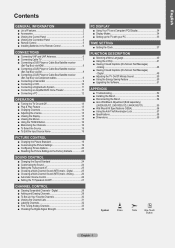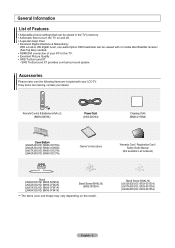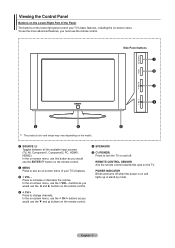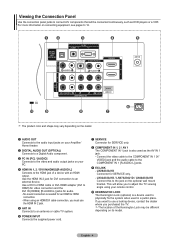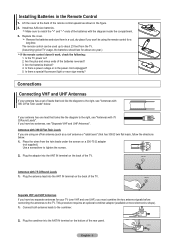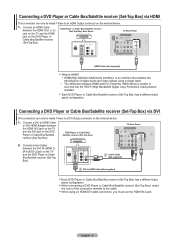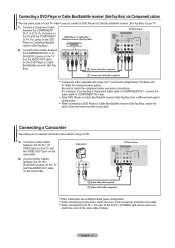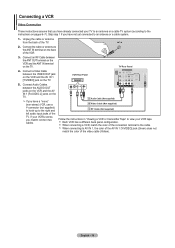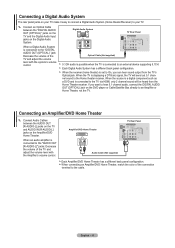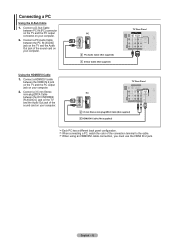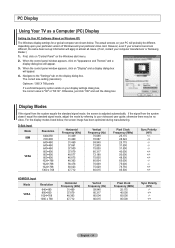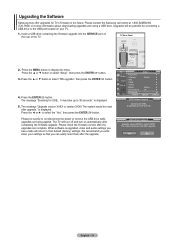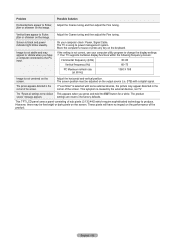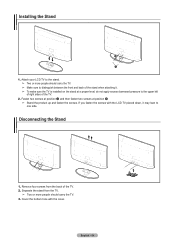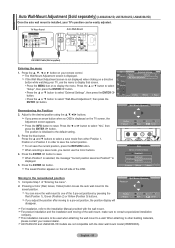Samsung LN32A330J1DXZA Support Question
Find answers below for this question about Samsung LN32A330J1DXZA.Need a Samsung LN32A330J1DXZA manual? We have 1 online manual for this item!
Question posted by wawegot on August 31st, 2014
How Tall Is This Tv With The Stand
The person who posted this question about this Samsung product did not include a detailed explanation. Please use the "Request More Information" button to the right if more details would help you to answer this question.
Current Answers
Answer #1: Posted by TommyKervz on August 31st, 2014 4:14 AM
Depends on the stander's tollness
See stander size below
http://www.theplasmacentre.com/tv_stand/533/SAMSUNG/37
See stander size below
http://www.theplasmacentre.com/tv_stand/533/SAMSUNG/37
Related Samsung LN32A330J1DXZA Manual Pages
Samsung Knowledge Base Results
We have determined that the information below may contain an answer to this question. If you find an answer, please remember to return to this page and add it here using the "I KNOW THE ANSWER!" button above. It's that easy to earn points!-
General Support
... the exception of any model under 32 inches and the LN32B540 2008 A For the 2008 LCD TVs, all LN-T series Samsung LCD TVs accept a 1080 i (interlaced) television signal. 2006 LN-S For the 2006 LN-S series LCD TVs, only those TVs with 61, 65, 66, 69, 71, or 81 as the last two digits of... -
General Support
... than one audio track (for you to your 40" button on the remote to select Sound , then press the [ENTER] button on the TV's rear panel, then it is input to call , please have the model code & Adjusting the Multi-Track Sound (MTS), allows you to leave the menu... -
How To Assemble The Ultra Slim Stand SAMSUNG
UN46B6000VF 5315. How To Connect To A Wireless Network (Windows XP) How To Assemble The Ultra Slim Stand 19038. Product : Televisions > LED TV > How Do I Disable Vibration 30382. SCH-I910 -
Similar Questions
How To Turn Off Start Up Sound On 2009 Samsung Tv Model Ln32a330j1dxza
(Posted by jamesanita47 1 year ago)
I Have The Older Tv Stand For This. It Has A Larger Piece That Attaches/goes In
I have an older TV stand for this, tt has a flat base with a hole in the middle to insert the "neck"...
I have an older TV stand for this, tt has a flat base with a hole in the middle to insert the "neck"...
(Posted by GinetteWeyer 7 years ago)
32 Inch Tv Screws
I misplaced the screws for my stand ln32a330j1d is the model # of the tv. I'm assuming this needs ma...
I misplaced the screws for my stand ln32a330j1d is the model # of the tv. I'm assuming this needs ma...
(Posted by kevshocker 10 years ago)
Does This Tv Support Hdmi Arc
i have a samsung 32" tv LN32A330J1DXZA I need to know does this tv support hdmi arc? if not can i ho...
i have a samsung 32" tv LN32A330J1DXZA I need to know does this tv support hdmi arc? if not can i ho...
(Posted by soldham6989 11 years ago)
How Do I Install Tv Stand #bn96-04794b?
THERE ARE 2 PLASTIC INSERTS IN THE SLOTS WHERE THE TV STAND IS SUPOSED TO GO & I CAN'T GET THEM ...
THERE ARE 2 PLASTIC INSERTS IN THE SLOTS WHERE THE TV STAND IS SUPOSED TO GO & I CAN'T GET THEM ...
(Posted by RELIABILT 11 years ago)