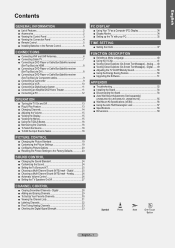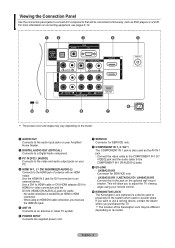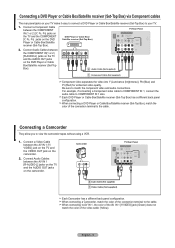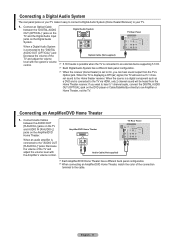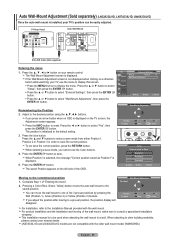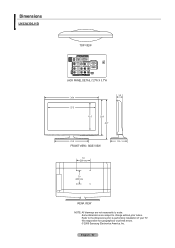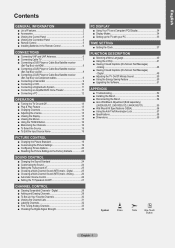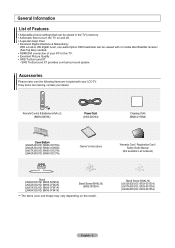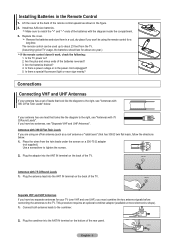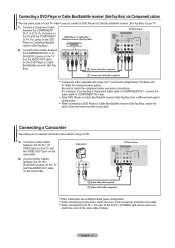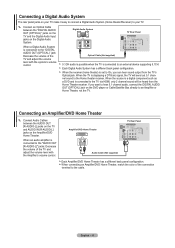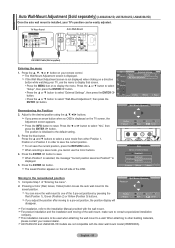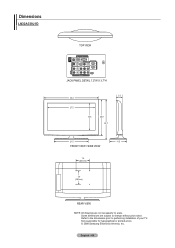Samsung LN32A330J1D Support Question
Find answers below for this question about Samsung LN32A330J1D.Need a Samsung LN32A330J1D manual? We have 7 online manuals for this item!
Question posted by Bcmdrc on December 2nd, 2019
Is This A Hdtv.
Current Answers
Answer #1: Posted by hzplj9 on December 5th, 2019 2:30 PM
You can download it here:
https://www.manualslib.com/manual/434795/Samsung-Ln32a330-32-Lcd-Tv.html#product-LN32A330J1D
Hope that helps.
Related Samsung LN32A330J1D Manual Pages
Samsung Knowledge Base Results
We have determined that the information below may contain an answer to this question. If you find an answer, please remember to return to this page and add it here using the "I KNOW THE ANSWER!" button above. It's that easy to earn points!-
General Support
... screen appears, select your BD Player. Please try again later." You will be listed. Control Panel > System Upgrade > Select "Yes" and press [Enter]. Important: To make network...-P2550 (updated 12/4/08). state for updating your TV needs to be connected to OFF and MANUAL respectively or set to your television and your player. The network connection has failed. Run... -
Configuring PC Share Manager SAMSUNG
...TV can share files with your DLNA TV...access any compatible media you disable your computer. LCD TV > ...TV is no storage device connected, try these...TV is working properly, then PC Share Manager displays the TV...TV displays an error message stating that your owner's manual. the Accept button on your TV and computer, and then let your TV... Policy window. Your TV Is Unable To Access... -
Configuring PC Share Manager SAMSUNG
... Change Server Name. change the name of each computer, you do not select a server, the TV displays a message stating it is not necessary to change this server is called a server. Type ... to the correct server. Product : Televisions > Share Manager lets you set your TV accesses only one computer. Make sure you change the name if your TV to access. Near the ...
Similar Questions
Is this Tv compatible with the HW-JM45C 37" sound bar? Does it have bluetooth?
Just today my tv started having a double image on the screen. The original image is there and crisp ...