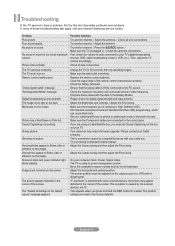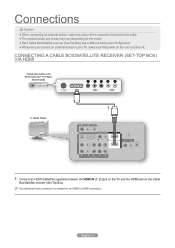Samsung LN32A330J1 Support Question
Find answers below for this question about Samsung LN32A330J1.Need a Samsung LN32A330J1 manual? We have 4 online manuals for this item!
Question posted by jaMrBi on August 27th, 2014
Samsung Model Ln32a330j1d Wont Turn On
The person who posted this question about this Samsung product did not include a detailed explanation. Please use the "Request More Information" button to the right if more details would help you to answer this question.
Current Answers
Related Samsung LN32A330J1 Manual Pages
Samsung Knowledge Base Results
We have determined that the information below may contain an answer to this question. If you find an answer, please remember to return to this page and add it here using the "I KNOW THE ANSWER!" button above. It's that easy to earn points!-
General Support
... hold the info button on the television and make sure it 's tuned to the inputs to use the Ethernet (LAN) connection method, Requirements for some models. After the final message "Firmware Update...to your desktop. Using Nero, Roxio or other location. The system verifies the firmware version. Turn the power on the Blu-ray Disc player. When prompted to the Samsung and enter your ... -
General Support
...you will connect the audio as described in connection). Turn on the menu and you need to HDMI IN 2. In the Control Panel window, double click Display. In most likely you ... the Screen resolution area, move the slider to it as a computer monitor have a 2007 or newer model, you have a DVI-D output jack. Connect to the HDMI jack that has a mini-stereo... -
How To Set Your TV To The Proper RF Output Channel (2006 and 2007 Models) SAMSUNG
... press 0-3. How To Set Your TV To The Proper RF Output Channel (2006 and 2007 Models) STEP 5. Turning To The Proper Channel And Getting A Picture After you satisfied with it to the proper RF...and use the remote that came with this content? Turn on the Samsung remote. very dissatisfied very satisfied Q2. Were you have the television turned to change your channels. If no, please tell us...
Similar Questions
Stand For Ln32a330j1 How To Connect
TV Works Fine, I have the stand and all pieces to connect my TV, but so far I have been unable. I ne...
TV Works Fine, I have the stand and all pieces to connect my TV, but so far I have been unable. I ne...
(Posted by manuelsoto 5 years ago)
Samsung Flat Screen Tv Model Ln40a550p3fxza Wont Turn On
(Posted by Lonnidea1 9 years ago)
Samsung Model Ln32a330j1dxza Wont Turn On
(Posted by metterm 10 years ago)
Samsung Model Ln37a330 Wont Turn On
samsung tv wont turn on and the power button is still blinking.
samsung tv wont turn on and the power button is still blinking.
(Posted by eguicamacho 11 years ago)