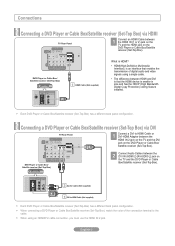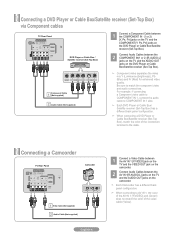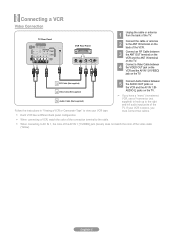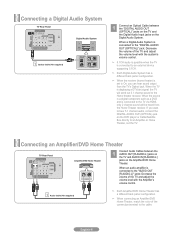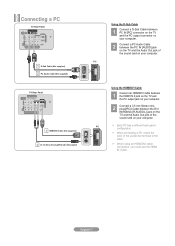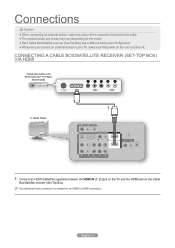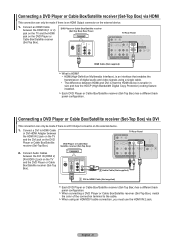Samsung LN32A330J1 Support Question
Find answers below for this question about Samsung LN32A330J1.Need a Samsung LN32A330J1 manual? We have 4 online manuals for this item!
Question posted by manuelsoto on February 19th, 2019
Stand For Ln32a330j1 How To Connect
TV Works Fine, I have the stand and all pieces to connect my TV, but so far I have been unable. I need the instruction manual on how to connect my Series 3 TVThis is an old TV, bought it back in 2005
Current Answers
Answer #1: Posted by Odin on February 19th, 2019 10:41 AM
Hope this is useful. Please don't forget to click the Accept This Answer button if you do accept it. My aim is to provide reliable helpful answers, not just a lot of them. See https://www.helpowl.com/profile/Odin.
Related Samsung LN32A330J1 Manual Pages
Samsung Knowledge Base Results
We have determined that the information below may contain an answer to this question. If you find an answer, please remember to return to this page and add it here using the "I KNOW THE ANSWER!" button above. It's that easy to earn points!-
General Support
... radio/TV technician ...or television ... a 2-pronged flat plug is shipped...unable to make notes or read the instruction manual to get started and to make sure that needs...connected by selecting Yes or OK. Do not expose the headset, or any of phone. Samsung Electronics Euro QA Lab Blackbushe Business Park, Saxony Way, Yateley, Hampshire,GU46 6GG, UK 2005...work if the devices have been connected... -
General Support
...Manually Updating your Player With the LAN Connection Before you begin . Use the directional buttons to select System Upgrade, then press the ENTER button. Select "Yes" and press [Enter]. Note: If an HDMI update is no disc in the player and press the [Menu] button on your TV needs... your work, use the number and buttons. Firmware Update Instructions Ethernet (LAN) Connection Method ... -
How To Assemble The Ultra Slim Stand SAMSUNG
SCH-I910 - LED TV > How To Assemble The Ultra Slim Stand 19038. How To Connect To A Wireless Network (Windows XP) How Do I Disable Vibration 30382. UN46B6000VF 5315. Product : Televisions >
Similar Questions
How Can I Get An Instruction Manual For A Samsung Flat Screen Tv ?
(Posted by warriorprincess432014 9 years ago)
Samsung Un65c6500vfxza 65' Flat Panel Tv Reviews
(Posted by motox1us 10 years ago)
Samsung Flat Panel Turns Off And On Randomly
(Posted by woody7 11 years ago)
I Have The Samsung Ln32c540f2d Flat Screen Television. What Is The Vesa System
What is the vesa system that the Samsung LN32C540F2D uses? I want to buy a wall mount for it.
What is the vesa system that the Samsung LN32C540F2D uses? I want to buy a wall mount for it.
(Posted by sendme2cali 12 years ago)
I Connected Speakers To Tv The Sound Speakers Are Good Need A Manual
(Posted by myuwia37 13 years ago)