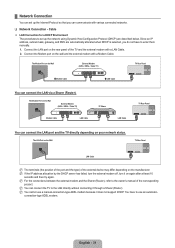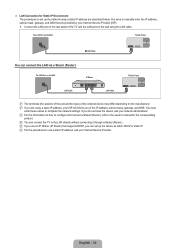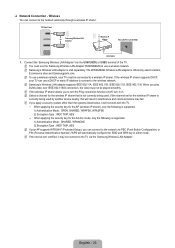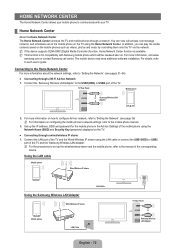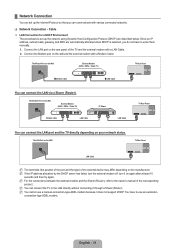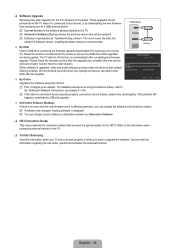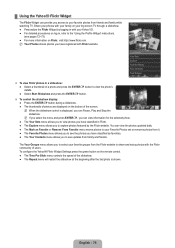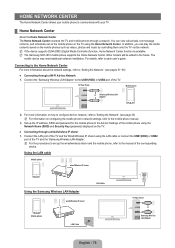Samsung UN55B8000 Support Question
Find answers below for this question about Samsung UN55B8000 - 55" LCD TV.Need a Samsung UN55B8000 manual? We have 6 online manuals for this item!
Question posted by warriorprincess432014 on February 24th, 2015
How Can I Get An Instruction Manual For A Samsung Flat Screen Tv ?
The person who posted this question about this Samsung product did not include a detailed explanation. Please use the "Request More Information" button to the right if more details would help you to answer this question.
Current Answers
Answer #1: Posted by TommyKervz on February 24th, 2015 3:02 PM
Enter the tv model number on the link http://www.samsung.com/us/support/downloads to download the manual doc
Related Samsung UN55B8000 Manual Pages
Samsung Knowledge Base Results
We have determined that the information below may contain an answer to this question. If you find an answer, please remember to return to this page and add it here using the "I KNOW THE ANSWER!" button above. It's that easy to earn points!-
General Support
... Control Panel window, double click Display. In the Screen resolution area, move the slider to HDMI/DVI IN. Important: Instructions for your Samsung TV. Note: 2008 models include LN series LCD TVs, HL series DLP TVs, PN and FP-T Plasma TVs and TX-T SlimFit TVs. 2007 models include LN-T series LCD TVs, HP-T and FP-T Plasma TVs, HL-T DLP TVs, and... -
General Support
... Please read the instruction manual to get started and to...television reception, which can impair performance and reduce battery life. A copy of purchase is available only when your phone by selecting Yes or OK. More specific information is available at the end of its antenna must be a 2-pronged flat...a dealer or an experienced radio/TV technician for proper warranty service.... -
General Support
...look in your User's Manual in Windows 98, ME, 2000, or XP, follow tab, drag the Screen Area slider to a refresh rate or resolution that they are within the TV's capabilities. OK button...for attaching your TV to your computer to Settings , and then click Control Panel . The Display Settings window appears. Click OK. For more complete instructions for all Samsung TVs is booting, ...
Similar Questions
I Need To Find A Paper Manual For My Smart Tv Un46d6050tf
(Posted by Khobieton 10 years ago)
How To You Turn On Ln46d55k01 Tv Manually?
I don't have the remote for this TV so I'm using a universal remote, but can't turn the TV on becaus...
I don't have the remote for this TV so I'm using a universal remote, but can't turn the TV on becaus...
(Posted by matthewbenson67 10 years ago)
32' Samsung Flat Screen Tv.
I have a 2 year old 32" Samsung Flat Screen TV. My 3 year old punched it. Now it shows mostly vertic...
I have a 2 year old 32" Samsung Flat Screen TV. My 3 year old punched it. Now it shows mostly vertic...
(Posted by mudmadm 11 years ago)