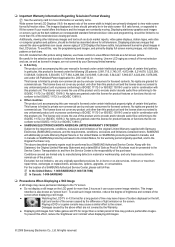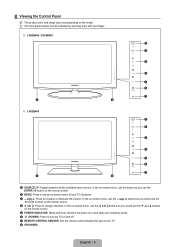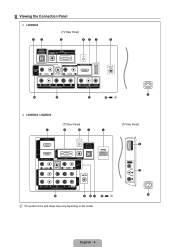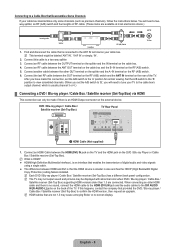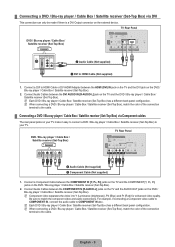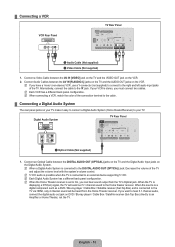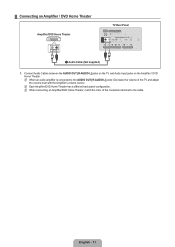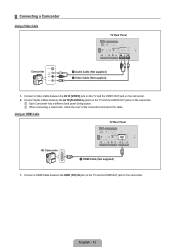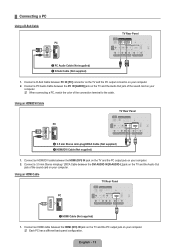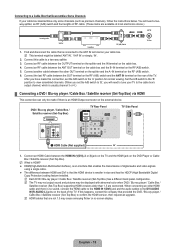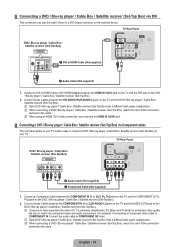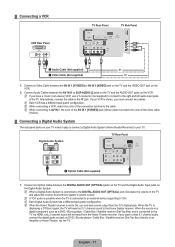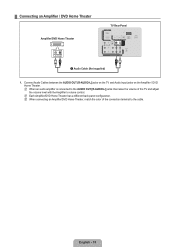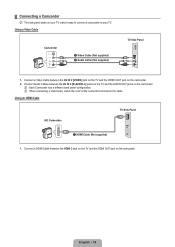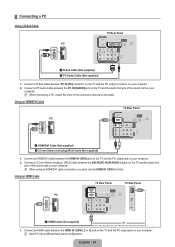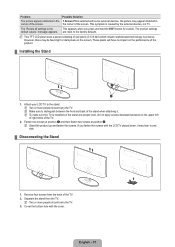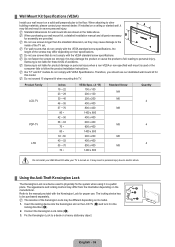Samsung LN26B460 Support Question
Find answers below for this question about Samsung LN26B460 - 26" LCD TV.Need a Samsung LN26B460 manual? We have 1 online manual for this item!
Question posted by mljmusic1 on November 19th, 2021
Does This Model Have Bluetooth
The person who posted this question about this Samsung product did not include a detailed explanation. Please use the "Request More Information" button to the right if more details would help you to answer this question.
Current Answers
Answer #1: Posted by SonuKumar on November 21st, 2021 9:54 AM
Please respond to my effort to provide you with the best possible solution by using the "Acceptable Solution" and/or the "Helpful" buttons when the answer has proven to be helpful.
Regards,
Sonu
Your search handyman for all e-support needs!!
Related Samsung LN26B460 Manual Pages
Samsung Knowledge Base Results
We have determined that the information below may contain an answer to this question. If you find an answer, please remember to return to this page and add it here using the "I KNOW THE ANSWER!" button above. It's that easy to earn points!-
General Support
... 2008 Samsung TV's have Anynet+: LCD All 9 Series LCD TVs (LNxxA950) 8 Series LCD TVs (LNxxA850, LNxxA860) 7 Series LCD TVs (LNxxA750) Most of the 6 Series LCD TVs (LNxxA650, LNxxA630) excluding the 19" and 22" models of the 5 Series LCD TVs (LNxxA550, LNxxA540, LNxxA530) of the 4 Series LCD TVs (LNxxA450) excluding the 19", 22", and 26" models Plasma 7 Series Plasma TVs (PNxxA750, PNxxA760... -
General Support
... Samsung LCD TVs Have A Resolution Of 1920x1080? models. 5 Series models LNxxB550, LNxxB540, LNxxB530 Excluding the LN32B540 Important: The LN series LCD TVs listed above...The LN-S series LCD TVs listed i (interlaced) format. The following current Samsung LCD TVs have a resolution of 1920x1080 (1080p): 2009 LNxxB Series All 7 Series models LNxxB750 6 Series models LNxxB650, LNxx640,... -
How To Get Your TV Out Of Shop Mode SAMSUNG
... seconds. Press the INFO button on the side panel of your TV for all of settings appears. if the TV is displayed on the screen, your remote again to Shop Mode. 2008 models the TV will flash a message box that says "Store Demo" STEP 2. For LCD TVs Manufactured in shop mode. Press the Menu button...
Similar Questions
Why Tv Model Ln26b460b2d Tv Won't Turn On Stays In Standby Off Mpde Wit Red Lig
(Posted by bigjas92408 8 years ago)
My Samsung Ln26a450-26'lcd Tv Won't Turn On But Its Getin Powr
when i try turning my tv on it does nothing but the red lite is on ??????? what to do, replace the ?...
when i try turning my tv on it does nothing but the red lite is on ??????? what to do, replace the ?...
(Posted by caghawkins 10 years ago)
I Have A Samsung 40inch Lcd Tv. I Have Sound, But No Picture. What's Wrong?
i have a samsung 40inch lcd tv model number ln40d550k1fxza. my 2 year old son recently sprayed half ...
i have a samsung 40inch lcd tv model number ln40d550k1fxza. my 2 year old son recently sprayed half ...
(Posted by goinamanda 11 years ago)
Samsung Lcd Tv Model No Ln40d550 : How To Switch On Tv Using The ' On Timer '.
Hi there, I have 40" Samsung LCD tv Model No LN40D550 : The question is, How to switch on TV using t...
Hi there, I have 40" Samsung LCD tv Model No LN40D550 : The question is, How to switch on TV using t...
(Posted by shashu75 11 years ago)
Samsung 26' Lcd Power Up Problem
I am unable to power up my Samsung 26" LCD TV. The Power Red light blinks, but does not power up t...
I am unable to power up my Samsung 26" LCD TV. The Power Red light blinks, but does not power up t...
(Posted by Anonymous-29290 12 years ago)