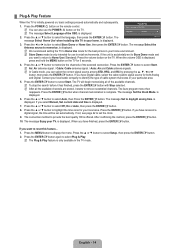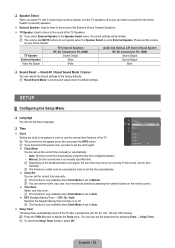Samsung LN22B350F2D Support Question
Find answers below for this question about Samsung LN22B350F2D.Need a Samsung LN22B350F2D manual? We have 6 online manuals for this item!
Question posted by bdd4blb on May 23rd, 2011
I Do Not Have Any Of My Manuals, Lost In Move. Trouble Setting Manual For Remote
Can you help me out?
[email protected]
Thanks much!
Current Answers
Related Samsung LN22B350F2D Manual Pages
Samsung Knowledge Base Results
We have determined that the information below may contain an answer to this question. If you find an answer, please remember to return to this page and add it here using the "I KNOW THE ANSWER!" button above. It's that easy to earn points!-
How To Program Your Remote Control SAMSUNG
..., Cable Box, etc.) you don't have your TV for any remote control codes. How To Connect A Home Theater System (Analog) 15510. Product : Televisions > DLP TV > HL-S5687W 13020. Using a paper clip or a tooth pick press the Set button on top of the remote. 14122. How To Find Your Model And Serial Number -
Using Anynet+ With A Home Theater SAMSUNG
...Blu-Ray player with Anynet+ connected to the HT-AS720ST and then to the LN40A750 using the television's remote. To operate the Blu-ray player, enter the Tools Menu and select BD player from the ... you are done, press the power button on the Blu-Ray player and home theater, and set the remote's audio control to Your TV and Home Theater Using HDMI Pass Through. submit Please select answers for... -
Using Anynet+ With A Home Theater SAMSUNG
... player and home theater, and set the remote's audio control to the home theater. You do not need to use your TV's remote to the LN40A750 using the television's remote. Product : Televisions > Using Anynet+ With ...Blu-Ray player with an Anynet+ Device Connected to the correct source, turn on the remote and all of this content? And when you select the Blu-ray player from the Anynet...
Similar Questions
Un60f6300af Set Up Remote Control
Hi I just bought the above TV. I already have a 47" Samsung smart 3d tv I'm wondering can I use my s...
Hi I just bought the above TV. I already have a 47" Samsung smart 3d tv I'm wondering can I use my s...
(Posted by richieorourke 10 years ago)
Samsung Un65c6500vfxza 65' Flat Panel Tv Reviews
(Posted by motox1us 10 years ago)
Samsung Flat Panel Turns Off And On Randomly
(Posted by woody7 11 years ago)