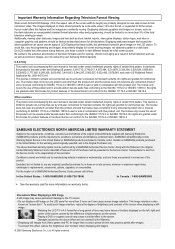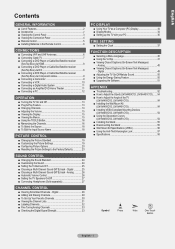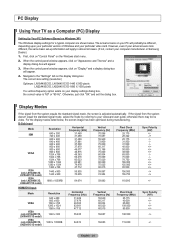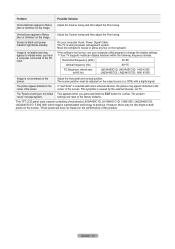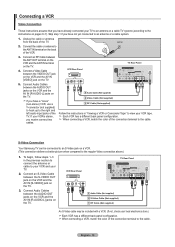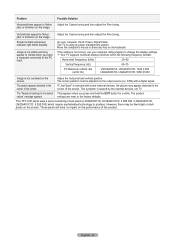Samsung LN22A450C1D Support Question
Find answers below for this question about Samsung LN22A450C1D.Need a Samsung LN22A450C1D manual? We have 4 online manuals for this item!
Question posted by cbutes on December 25th, 2011
What's The Picture Rating
The person who posted this question about this Samsung product did not include a detailed explanation. Please use the "Request More Information" button to the right if more details would help you to answer this question.
Current Answers
Related Samsung LN22A450C1D Manual Pages
Samsung Knowledge Base Results
We have determined that the information below may contain an answer to this question. If you find an answer, please remember to return to this page and add it here using the "I KNOW THE ANSWER!" button above. It's that easy to earn points!-
General Support
...Solutions for this can put into a set up as the Felston DD540, that the sound and picture are presented below. In many setups, the television signal comes into your TV - If it 's highly likely you have a Sound Delay function,... the sound synch function, call Samsung Customer Care at different rates, and cannot be able to a Home Theater System (HTS) or, sometimes, a stereo system. -
How To Get Your TV Out Of Shop Mode SAMSUNG
...if the TV is in shop mode. SPH-M900 - How To Setup Your Monitor To The Optimum Refresh Rate In Windows 7 You may want to Shop Mode. 2008 models the TV will flash a message box that... Shop Mode. 19044. Press the INFO button on the screen. See if the Picture Mode setting is displayed on the side panel of your remote control. the Menu button on the screen, your TV. If Dynamic... -
General Support
... resolution and optimum refresh rate. Problems with the video card driver. See your monitor is reached, the resolution reverts to adjust the picture. For instance, if... To Its Native Resolution in a matrix/grid (called the native resolution). In the Control Panel, click Adjust screen resolution under Appearance and Personalization . Apply button. A confirmation window appears....
Similar Questions
Native Resolution For Ln22a450c1d?
What is the native resolution for this display, I'm looking to optimize my settings for gaming using...
What is the native resolution for this display, I'm looking to optimize my settings for gaming using...
(Posted by shifty00 7 years ago)
No Picture Just Color Panels
There is no picture just sound and full screen color panels. What's the problem?
There is no picture just sound and full screen color panels. What's the problem?
(Posted by dschuppert 9 years ago)
Pawer On Screen White No Picture.
Hi I turn on the tv the spakers make sound the screen is illuminated (white) but no pictures. Bes...
Hi I turn on the tv the spakers make sound the screen is illuminated (white) but no pictures. Bes...
(Posted by salvatorecozzutoit 11 years ago)
Samsung Flat Panel Turns Off And On Randomly
(Posted by woody7 11 years ago)