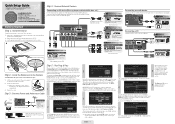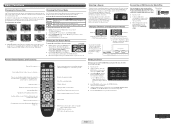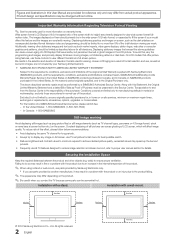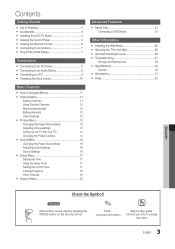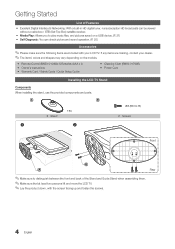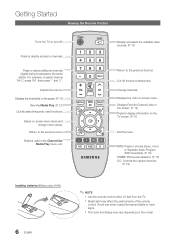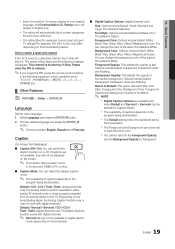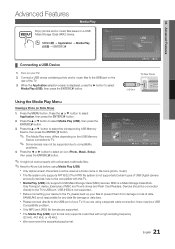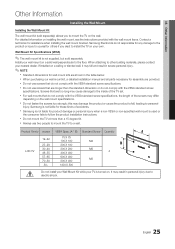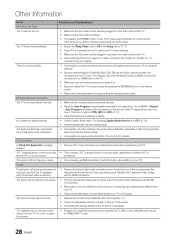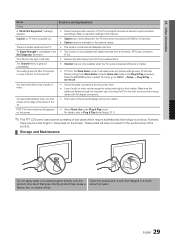Samsung LN19C350D1D Support Question
Find answers below for this question about Samsung LN19C350D1D.Need a Samsung LN19C350D1D manual? We have 5 online manuals for this item!
Question posted by Wrenawill on March 25th, 2022
Turning It On
Can you turn it on with no remote? if so how
Current Answers
Answer #1: Posted by Odin on March 25th, 2022 10:29 AM
You can. See https://www.manualslib.com/manual/261602/Samsung-Ln19c350.html?page=5#manual. (First download the manual or print the page--see the buttons on the top.)
If the issue persists or if you require further advice, you may want to consult the company: use the contact information at https://www.contacthelp.com/samsung.
If the issue persists or if you require further advice, you may want to consult the company: use the contact information at https://www.contacthelp.com/samsung.
Hope this is useful. Please don't forget to click the Accept This Answer button if you do accept it. My aim is to provide reliable helpful answers, not just a lot of them. See https://www.helpowl.com/profile/Odin.
Answer #2: Posted by SonuKumar on March 26th, 2022 7:31 AM
Can you turn on a Samsung TV without a remote?Just long-pressing the center button will turn on the Samsung TV without a remote. At times, the TV Controller button is located in the middle of the front portion of the Samsung TV. You will find about five buttons. Long press the center button, and this will turn on the TV.
Please respond to my effort to provide you with the best possible solution by using the "Acceptable Solution" and/or the "Helpful" buttons when the answer has proven to be helpful.
Regards,
Sonu
Your search handyman for all e-support needs!!
Related Samsung LN19C350D1D Manual Pages
Samsung Knowledge Base Results
We have determined that the information below may contain an answer to this question. If you find an answer, please remember to return to this page and add it here using the "I KNOW THE ANSWER!" button above. It's that easy to earn points!-
General Support
...nbsp;If this equipment does cause harmful interference to radio or television reception, which can take this device must be returned to use...reduce battery life. You are connected via the A/V Remote Control Volume Up/Down Button Press to charge the ... indicator light turns on the usage and charging status. The responsibility of Samsung products shall be a 2-pronged flat plug is ... -
General Support
...remote control. Firmware Update Instructions Ethernet (LAN) Connection Method Firmware updates - Remove any discs from the player. Network setup, then press the ENTER button. The TCP/IP Control Panel will turn... subnet mask, gateway and domain name servers (DNS) will be connected to your television and your player it connected to update the firmware. After a brief status ... -
General Support
... the D-sub 15 pin jack, follow these steps: Make sure your Mac follow these steps: Turn on some models, 1920x1080. Samsung DLP TVs will work with your TV and computer are Plug ...a min-stereo plug on one HDMI jack, you have your computer connected to your remote or on the front panel of available resolutions. Standard PC video resolutions available on Samsung DLP TVs ...
Similar Questions
Smart Remote Model Number?
What is the model number of the optional "smart remote" with the touchpad that is available for this...
What is the model number of the optional "smart remote" with the touchpad that is available for this...
(Posted by bob91787 10 years ago)
Samsung Un65c6500vfxza 65' Flat Panel Tv Reviews
(Posted by motox1us 10 years ago)
Samsung Flat Panel Turns Off And On Randomly
(Posted by woody7 11 years ago)
Remote Control Not Working
television screen unresponsive to remote control. Have changed batteries but no response from set.
television screen unresponsive to remote control. Have changed batteries but no response from set.
(Posted by arthurbeall 12 years ago)
I Have The Samsung Ln32c540f2d Flat Screen Television. What Is The Vesa System
What is the vesa system that the Samsung LN32C540F2D uses? I want to buy a wall mount for it.
What is the vesa system that the Samsung LN32C540F2D uses? I want to buy a wall mount for it.
(Posted by sendme2cali 12 years ago)